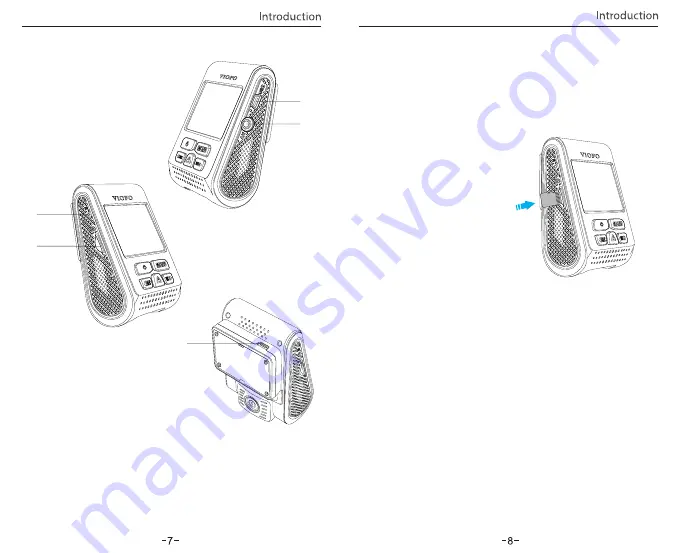
(6)
(7)
Emergency / Con
fi
rm
(10)
(8)
(9)
Power
(1)
Rec / Left
(2)
Menu
(3)
(4)
Mic/Right
(5)
USB Port
(6)
AV Out
(7)
Reset
(8)
Card Slot
(9)
(10)
USB Port
Inserting / Removing the memory card
Inserting the memory card
Removing the memory card
Push the memory card into the card slot until you hear a click,
with the card label facing the forward (away from the screen).
Ensure that the camera is turned
off / not recording, and then
push the edge of the memory
card with your fingernail.
The card will spring out far
enough to be removed.
The Micro SD card is sold separately. The microSD card must have a
Class-10 or UHS-I rating and the capacity up to 256GB.
64GB,128GB and 256GB micro SD cards must be formatted with the
FAT32 file system, either on a computer or in the camera.
We recommend you buy the VIOFO brand memory card which are
manufactured with top-tier MLC NAND flash, making them durable
and reliable.
Formatting the card
Note:
Format the card (‘Format’ option in Dash Camera ‘System settings’) to
prepare for first use in the dash camera.
Formatting will permanently erase any data on the micro SD card. For
best performance, format periodically (after backing up any important
files).
SD










