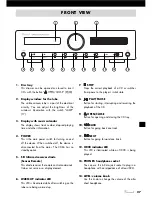Vincent
29
Point the front of the remote control directly at
the front of the appliance, making sure there
are no objects between the remote control and
the appliance.
The distance between the remote control and the
appliance should not be more than 7 m, as the
reliability of the remote control is affected beyond
this range.
c
Only use AAA (LR3) size batteries.
REMOTE CONTROL
Changing/Inserting batteries:
a) Open and remove the battery compartment lid of
the remote control by tugging sharply on the fishpla-
te on the edge of the remote control. The battery
compartment lid is held in place magnetically, there
is no need to loosen the screws!
b) If necessary, remove used batteries and insert
new ones correctly as shown by the diagram in
the battery compartment.
c) Put the compartment cover back on and close the
battery compartment.
BATTERIES
Make sure that you do not point the remote control
at an angle to the appliance, as beyond an angle
of ±30° to the centre axis the appliance may not
respond as well to the remote control. Change
both batteries if the distance at which the remote
control can be used effectively decreases.
Using batteries
Handling batteries incorrectly can cause battery
acid to escape or an explosion in extreme cases.
The batteries must be correctly inserted taking note
of the polarity, which is marked in the inside of the
battery compartment.
In order to make full use of the batteries’ life, do
not mix new and used batteries. Make sure that
you insert batteries of the same type.
Some batteries are rechargeable, others are not
however. Take note of the precautions and instruc-
tions that are included on all batteries.
Remove the batteries if the remote control is not
going to be used for a long time.
Under no circumstances must batteries be short-cir-
cuited, taken apart or heated up.
For environmental reasons, used batteries should
be disposed of in accordance with local environ-
mental regulations and not put with domestic
waste.
b
a
Содержание CD-S6
Страница 10: ...10 Vincent TASTEN DER FERNBEDIENUNG 22 21 30 23 25 26 28 29 20 32 33 24 35 34 36 27 37 31...
Страница 30: ...30 Vincent BUTTONS OF THE REMOTE CONTROL 22 30 23 25 26 28 29 32 33 24 35 34 36 27 37 31 20 21...
Страница 50: ...50 Vincent TOUCHES DE LA TELECOMMANDE 22 20 30 23 25 26 28 29 21 32 33 24 35 34 36 27 37 31...