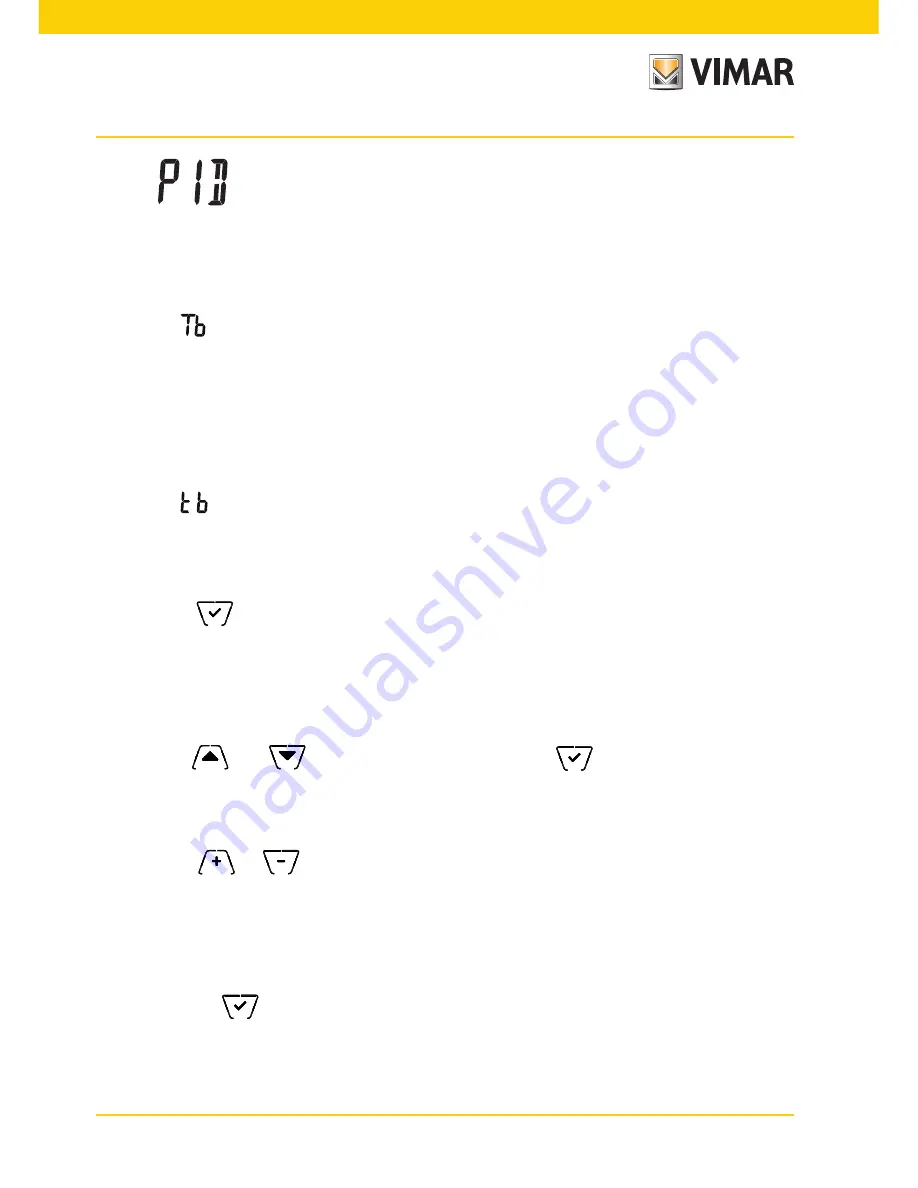
22
•
(P.I.D. control)
: this is an evolved algorithm that is able to keep the temperature in the envi-
ronment more stable, increasing comfort; this algorithm switches the system on and off appropriately so
there will be a gradual increase or decrease in the thermal (or refrigerating) power of the system itself.
To take full advantage of its performance it needs to be suitably calibrated according to the type of envi-
ronment and heating system; in the light of this, the following parameters must be set via the submenus
that follow this selection:
•
(breadth of adjustment range)
: starting from the set temperature, Tb is the temperature range
in which the heating power goes from 0% to 100%.
For example: with the temperature (for heating) set to 20.0°C and Tb=4.0°C, the thermostat acti-
vates the heating system on 100% when T.ambient is <= 16.0°C; as this temperature increases, the
system power is consequently lowered down to 0% when the ambient temperature reaches 20°C.
The value of Tb must be set consistently with the thermal capacity of the system; in general, it is
recommended to use small values of Tb for environments with a good level of thermal insulation
and vice versa.
•
(system cycle time)
: this is the time in which a cycle of regulation is completed; the shorter this
time, the better the regulation but the temperature control system is under greater stress.
This parameter setting is thus the result of a compromise between the accuracy of the regulator
and the load on the system; in general, the rule is that Tb can be that much higher (and therefore
put fewer demands on the system), the slower the system or the larger the environment to regulate.
Tap
to confirm your choice.
9.8 Buzzer setting
This menu lets you enable/disable the acoustic signals of the thermostat; if it is disabled there will no
longer be any sound when you touch the buttons or in cases of confirmation/error.
Whereas, in the event of an alarm, the sound signal will always be guaranteed.
Using
and
select “
ON
” or “
OFF
” and confirm with
.
9.9 Standby brightness level setting
The menu lets you set the brightness level when the thermostat is in standby.
Using
or
you can select one of the folloiwng levels with gradually increasing brightness:
• OFF
• 1, 2, 3, 4, 5, 6, 7
While scrolling through the values, when the selection stops on a certain level, the brightness of the
display will, for approximately 2 s, take on the brightness corresponding to the selected level in order to
allow the user to check the visual effect.
Finally, tap
to confirm your choice.
Содержание 2906
Страница 1: ...Instructions manual 02906 GSM thermostat Installer Manual ...
Страница 2: ......





































