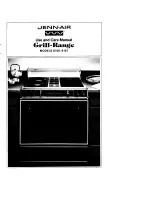© 2011 Viking Preferred Service
61
Service Diagnostics and Procedures
Diagnostics and Testing
Exit
1. Toggling “SELECTOR KNOB” to the right will bring you to the exit screen.
2.
Press the “CLEAR/SETTINGS” button to return to main EOC test screen or “OFF” to exit the diagnostics
testing.
CLOCK/
PROBE
OVEN
FUNC
OVEN
TEMP
OFF
CLEAR/
SETTINGS
MIN/SEC
TIMER
SET
STOP TIMER NO PROBE
COOK TIME ON DELAY
HR
MIN
COOK
TIME
STOP
TIME
AM
PM
88:88
--EXIT--
CLOCK/
PROBE
OVEN
FUNC
OVEN
TEMP
OFF
CLEAN/
SETTINGS
MIN/SEC
TIMER
SET
STOP TIMER NO PROBE
COOK TIME ON DELAY
HR
MIN
COOK
TIME
STOP
TIME
AM
PM
888°8
88:88
00000000
CLEAR/
SETTINGS
Содержание VDSC530 Series
Страница 124: ...Wiring and Schematics Wiring Schematic VDSC530T 4B 124 2010 Viking Preferred Service ...
Страница 125: ... 2010 Viking Preferred Service 125 Wiring and Schematics Wiring Schematic VDSC536T 4G ...
Страница 126: ... 2010 Viking Preferred Service 126 Wiring and Schematics Wiring Schematic VDSC536T 4Q ...
Страница 127: ... 2010 Viking Preferred Service 127 Wiring and Schematics Wiring Schematic VDSC536T 6B ...
Страница 128: ...128 Wiring and Schematics Wiring Schematic VDSC548T 4GQ Left Oven 2010 Viking Preferred Service ...
Страница 129: ...129 Wiring and Schematics Wiring Schematic VDSC548T 6G Left Oven 2010 Viking Preferred Service ...
Страница 130: ... 2010 Viking Preferred Service 130 Wiring and Schematics Wiring Schematic VDSC548T 6Q Left Oven ...
Страница 131: ... 2010 Viking Preferred Service 131 Wiring and Schematics Wiring Schematic VDSC548T 6Q 6G Right Oven ...
Страница 132: ... 2010 Viking Preferred Service 132 Wiring and Schematics Wiring Schematic VDSC548T 6Q Right Oven ...