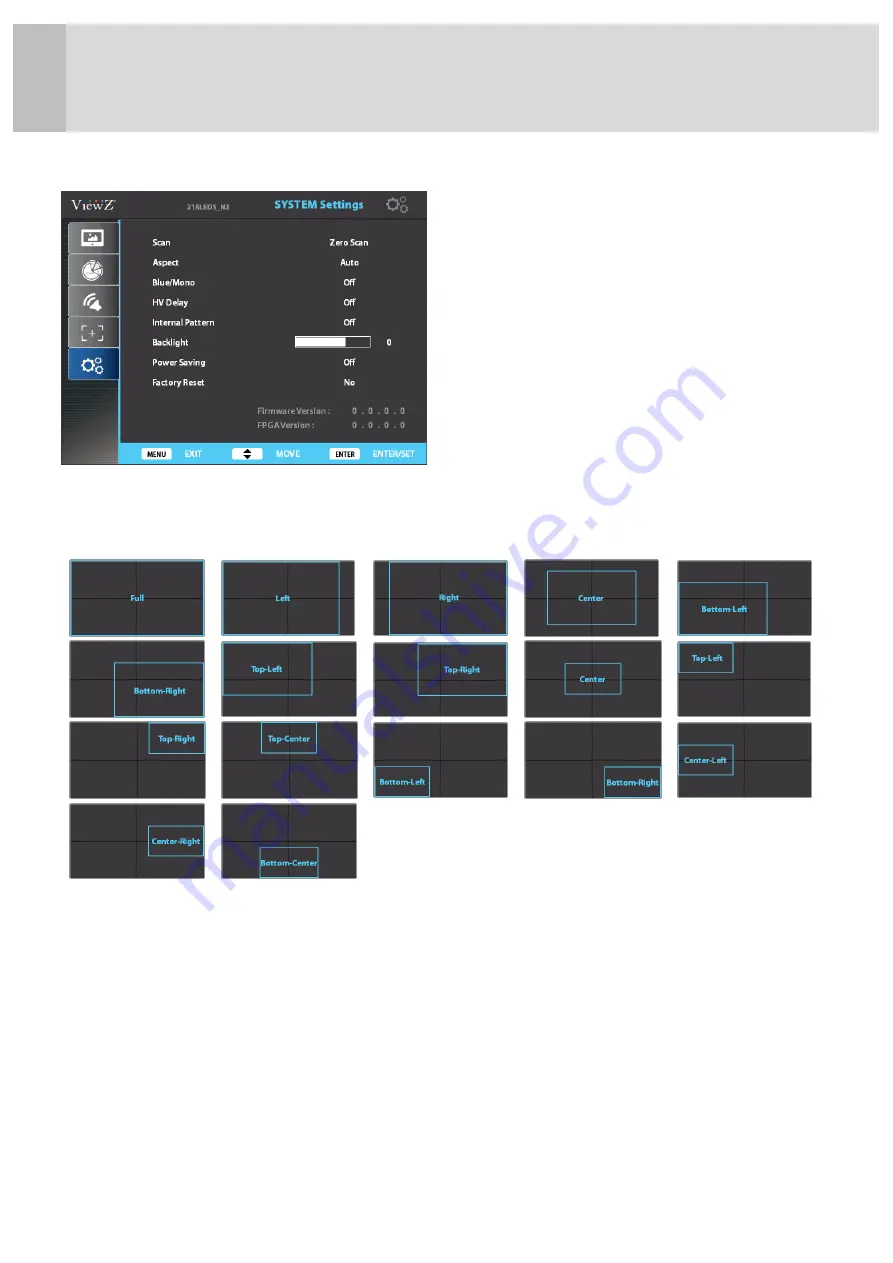
Menu Controls and Functions
5. System Settings
Scan
- used to change the scan mode among zero scan, over scan, and pixel to pixel
- wen pixel to pixel is on, turn the main jog to move the position
-
when system setting is in pixel to pixel, marker features don't work
Aspect
- used to change the display ratio among full screen, 16:9, and 4:3
BlueMono
- used to change the display among off(regular), mono, and blue
H/V Delay
- used to observe blank area for H sync and V sync
-
when system setting is in H/V delay, marker features don't work
Internal Pattern
- used to turn on internal pattern among off, color bar, and white
Backlight
- to control backlight of screen from 0 to 100
- 10 -
Содержание 215LEDSN
Страница 19: ...Memo 14 ...






































