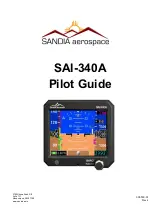11
3.C. DisplayPort SST daisy chain connection
With DisplayPort Single-Stream Transport (SST) support,
you can daisy chain connect up to two VX4380-4K monitors.
If your Graphic Card is DP 1.2 compliant and support SST
mode, connect one end of DP cable to the DP output of the
PC/Laptop. Connect the other end of DP cable to the DP input
or mini DP input connector on the rear of the monitor. Use
another DP cable to connect DP output of the 1st monitor and
DP input of the 2nd monitor.
DP IN
DP OUT
* To speedup DisplayPort SST daisy chain handshaking
process, suggest to disable Auto Detect function (Under OSD
Setup Menu).
* For SST clone scenario, the DP output timing exactly the
same as input.
Please make sure the 2nd monitor is capable to support, or
the out of range condition may be expected.
*This picture is for reference only
Содержание VX4380-4K
Страница 62: ......