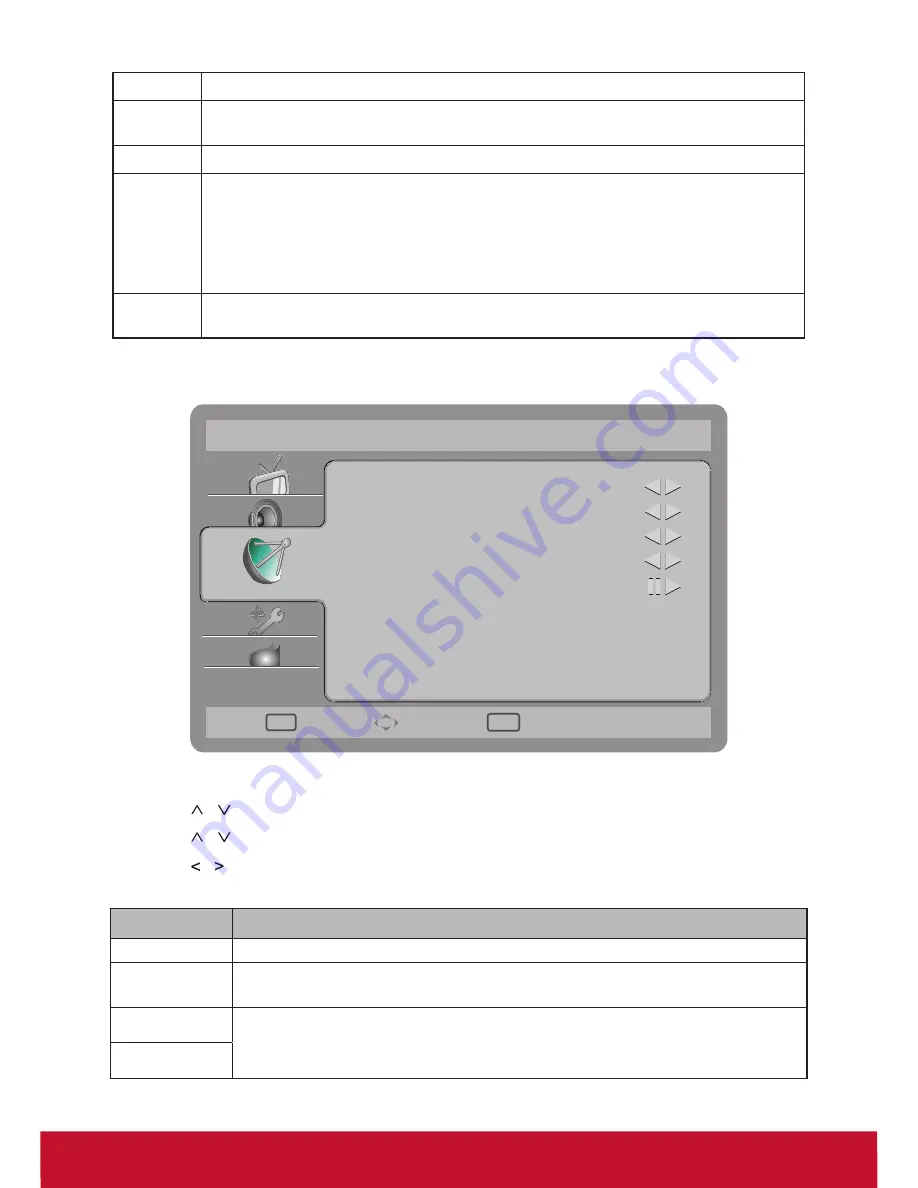
38
Balance
Emphasizes left or right speaker balance.
Digital
Audio Out
Selects the digital audio out from menu options:
Off
,
Dolby Digital
, or
PCM
.
AVL
Enable or disable automatic volume level.
Type
This function enables you to choose the type of additional narration during the TV watching
from menu options:
Normal
,
Hard of Hearing
, or
Audio Description
.
Hard of Hearing: This function provides narration to deaf and hard of hearing viewers.
Audio
Description
After setting the menu option
Type
to
Audio Description
, you can adjust the volume of the
audio description.
Adjust TV Setting
TV
Tuner Mode
Antenna
2nd Audio
English
1st Audio
English
Country
UK
Channels
Exit
EXIT
Select
Enter
OK
1. Press
MENU
to call out MENU.
2. Press
/
to select "TV" , and press
OK
to enter.
3. Press
/
to select TV settings.
4. Press
/
to adjust.
5. Press
MENU / EXIT
to exit.
Item
Description
Tuner Mode
Selects tuner mode from
Antenna
or
Cable
.
Country
To select the relevant country. This is the country you are in, or the country whose channels
you want to receive if you live near its borders.
1st Audio
Use this function when there are two or more audio languages been
broadcasted. This is the language to be used for digital channels if it is available.
2nd Audio
Содержание VT3250LED
Страница 1: ...VT3250LED VT4250LED LCD TV User Guide Model No VS14095 1E VS14096 1E...
Страница 58: ......



























