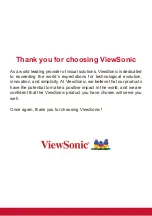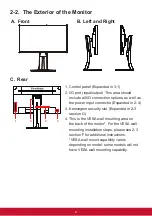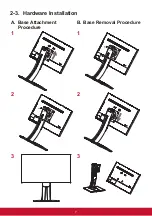9
D. Adjusting the Angle
- After adjusting the monitor’s height, stand in front of the
monitor so it is centered in front of you.
- The angle of the screen can be adjusted by moving the panel,
angling it forward or back. It can be adjusted from -5° to 21°
for a flexible, comfortable viewing experience*.
Rear Side
Front Side
*Adjustment angles vary depending on each individual model.
*This picture is for reference only
Содержание VP2768
Страница 11: ...7 2 3 Hardware Installation A Base Attachment Procedure B Base Removal Procedure 1 1 2 2 3 3...
Страница 78: ......