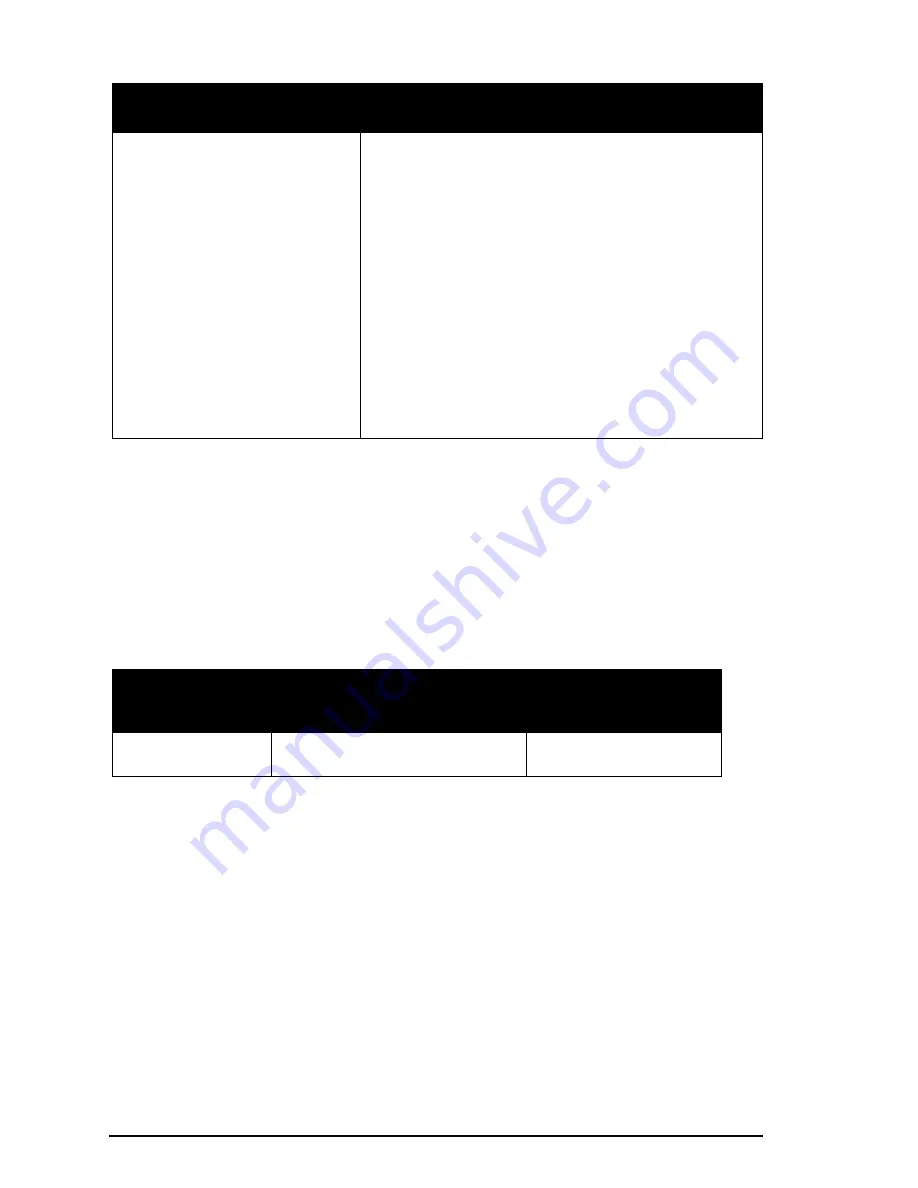
28
ViewSonic NextVision
TM
M2000 Digital Media Center
Customer Support
For technical support or product service, see the table below or contact your
reseller. You will need to provide the product serial number (on the back of the
Media Center).
IMPORTANT:
Before sending the Media Center out for service, be sure to
backup all data and remove all third party software. See the Data Loss
Disclaimer in the Appendix
.
You can not see the same
image on two connected
display devices (LCD
Display & TV, CRT Monitor
& TV, CRT Monitor and
Plasma Display, etc.).
1
Right-click on an open area of the Windows
desktop and click
Properties
.
2
Click the
Settings
tab.
3
Click
Advanced
.
4
Click
GeForce4 MX440 with AGP8x
.
5
Click
nView Display Mode
from the pop out
menu on the left side
6
Click the
Detect Display
button. Two screens
will appear, labeled 1 and 2.
7
Click the
Clone
option, and confirm that you
can see the same image on both display
devices.
8
Click
Yes
to accept the new setting.
Country/Region
Website / Email
T = Telephone
F = FAX
United States
www.viewsonic.com/support
[email protected]
T: (800) 688-6688
F: (909) 468-1202
Problem
Solution
Содержание NextVision M2000
Страница 1: ... DUGZDUH 8VHU XLGH 9LHZ6RQLF 1H W9LVLRQ70 0 LJLWDO 0HGLD HQWHU ...
Страница 5: ...iv ViewSonic NextVision M2000 Digital Media Center ...
Страница 8: ...ViewSonic NextVisionTM M2000 Digital Media Center 3 Package Contents ...
Страница 29: ...24 ViewSonic NextVisionTM M2000 Digital Media Center ...
Страница 35: ...30 ViewSonic NextVisionTM M2000 Digital Media Center ...
Страница 40: ...9LHZ6RQLF RUSRUDWLRQ A CD M2000 UG Rev 1B English 02 19 03 ...








































