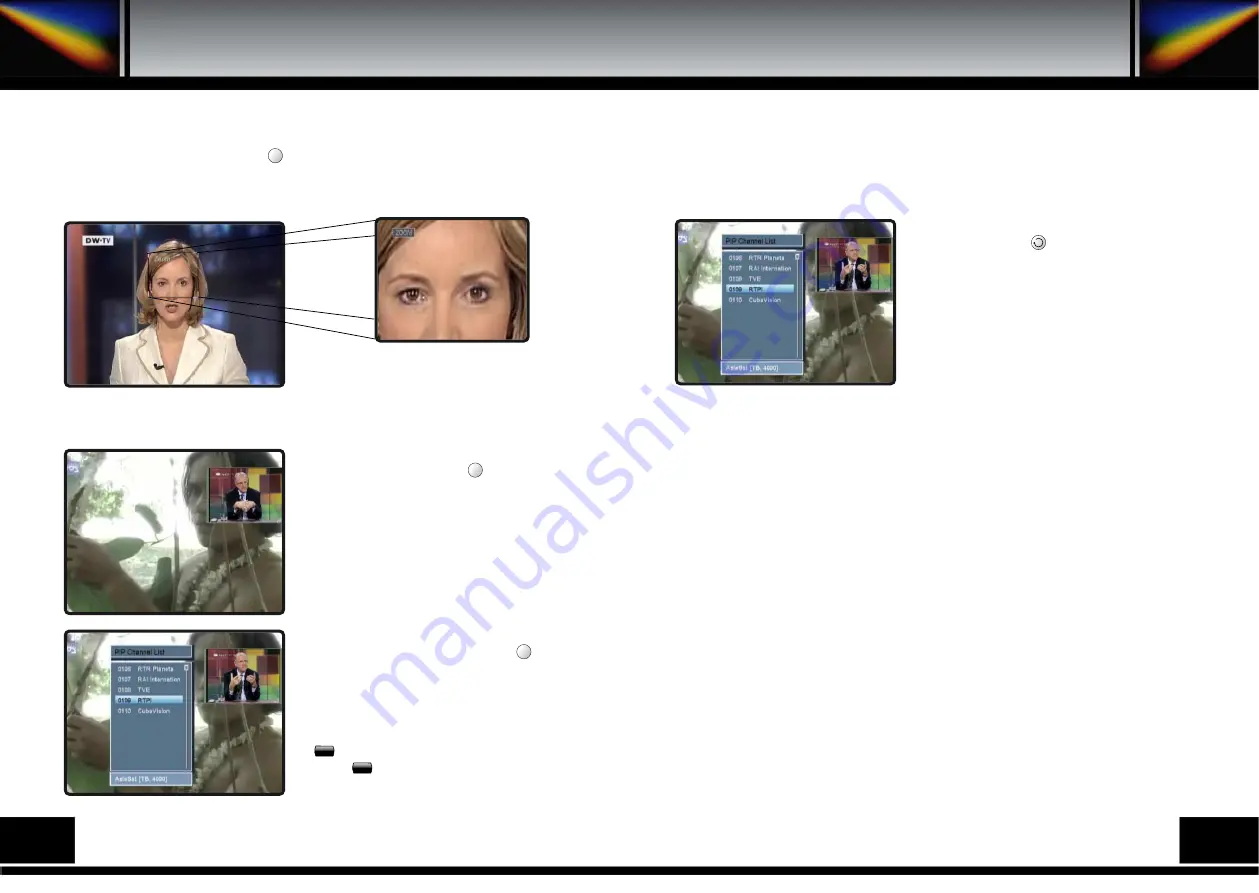
9.5. ZOOM FUNCTION
You can zoom in screen to use with key, and press the OK key. If you want to move
zoom box, you can move it using the browse keys (
◀∙▶
,
▲∙▼
). Also, you can change the
size of zoom box using the page up/down keys ( ).
9.6. PIP(Picture in Picture)
You can watch two channels at the same time. If you
want to use this function, press key.
You can change PIP channel through the PIP
channel List. If you want to use it, press key.
Then, the screen on the left will be displayed.
You can move to the channel of the same TP which
you want to watch using up/down keys (
▲∙▼
) and
OK key.
Main screen can be changed with PIP screen using
the key, And PIP screen move clockwise when
you press key.
.
9.7. PREVIOUS CHANNELS
You can see previous 8 channel list. If you
want to use it, press key.
Select the channel which you want to watch
using up/down keys (
▲∙▼
) and press OK key.
Current channel will be changed with the
channel you selected.
▲
▲
▲
▲
ZOOM
PIP
PLIST
A
C
34
35
Содержание PVR7000
Страница 1: ......
Страница 26: ...15 PRORAMING THE REMOTE CONTROL Programing The Remote Control 48 49...
Страница 27: ...50 51...
Страница 28: ...16 WARRANTY CARD Warranty Card 52...
























