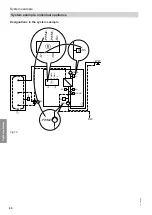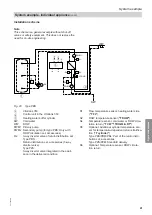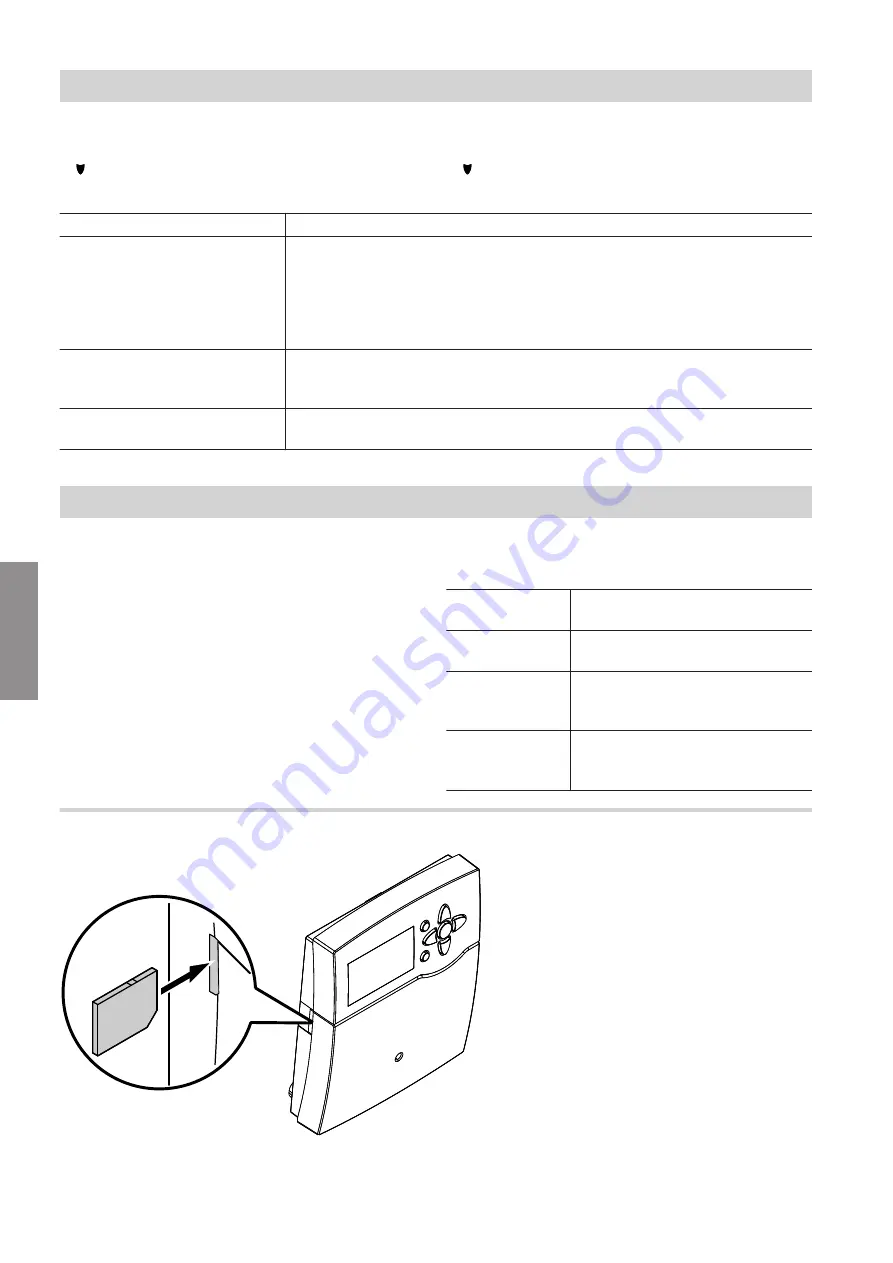
26
Press the following keys:
1.
for
"Cascade"
.
2.
OK to confirm.
3.
for the various menu points.
"Cascade":
Description
"Cont.type"
Already set during commissioning.
Depending on the function of the control unit, the following settings must be
made or changed accordingly:
Master control unit:
"Cascade master"
Slave control unit:
"Cascade slave 1"
,
"Cascade slave 2"
or
"Cascade
slave 3"
Only for master control unit:
"Balance cascade"
Balancing was already carried out during commissioning.
Balancing enables the connected slave control units to be detected and can
be restarted here.
Only for master control unit:
"No of slaves"
Shows the slave control units detected. If an incorrect number is shown, re-
start
"Balance cascade"
.
SD card
The SD card is not part of the standard delivery.
■
The data captured is written daily to the SD card as
text files in a year and month folder (named accord-
ing to the format "YYYYMMDD.csv"). Within these
text files, a TAB is used to separate individual val-
ues.
The text files can be opened, e.g. using a spread-
sheet program. The values can therefore also be dis-
played graphically.
■
Settings and parameters can be backed up to the SD
card and restored to the control unit from this
backup.
■
SD card: Memory capacity
≤
2 GB, FAT file system
Possible displays
Main menu "SD card"
"No SD card"
No card has been inserted or the
card is not recognised
"Record keep-
ing"
Data recording active
"Time rem"
Number of data recording days for
which the card still offers enough
capacity.
"Card full"
The card has reached its capacity
limit. The data recording is being
terminated. Replace card.
Starting data recording
Fig.13
Service settings and scans
Settings at the cascade control unit
5517 095 GB
Diagnosis
Содержание VITOTRANS 353
Страница 50: ...50 5517 095 GB ...
Страница 51: ...51 5517 095 GB ...