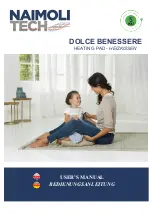64
Software Set-Up Procedures
IM-HC 599871 0321 RABS
Figure 31: Home network selection
X
Select the desired home network and confirm.
X
Enter your personal WLAN password for your home network.
Z
The control unit connects to the home network (router).
When the control unit has connected to the router, the network
established by the WLAN module is no longer indicated.
X
If you wish to connect further control units, repeat the above steps
analogously.
When the router is disconnected from the mains, all “RABS
networks” of the connected control units are indicated once
again.
5.4.2 Connecting the Control Unit via LAN
X
Use an RJ45 connection cable to connect the control unit directly
with the WLAN module.
Z
This automatically connects the control unit to the home network.
So-called PowerLAN systems can be used. Observe the
system manufacturer’s usage information.
5.4.3 Create an Account
To manage your control units, objects, and authorizations and to receive
the latest updates, you need to register on the Viega RABS portal.
Manage and operate any number of objects in your personal account.
Furthermore, you can assign user rights so that other people can also
operate the Radiant Auto-Balancing System and change settings.
X
After successful registration, you will receive an email with a link
confirming your registration.
Содержание RABS 1250.7US
Страница 1: ...Installation Manual Radiant Auto Balancing System RABS For Radiant Heating Systems 03 2021...
Страница 103: ......