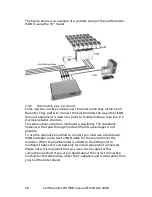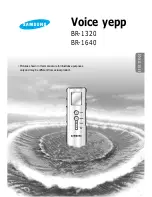Call Recorder PRI ISDN manual ©-Vidicode 2008
27
2.4
Connecting to basic rate ISDN
2.4.1
Recommended way to connect
The Call Recorder ISDN II is connected in series between the NT1 line
port and other equipment.
Per line you have received a T-splitter a long 8 wire ISDN cable and a
short 8 wire ISDN cable.
Take the line of your existing equipment from the NT1 box and connect
it to the NT port of the splitter.
Use one cable to connect the port labeled “ISDN” on the splitter with
the port labeled ISDN 1 on the Call Recorder.
Connect the port of the splitter labeled TE with the NT1 box.
Make the same connections for the ports ISDN 2, 3 and 4.
As explained in the introduction, the Call Recorder can work in pass
through mode where it is processing the complete data stream and in
passive mode where it is just listening. Although this is a substantial
difference it does not affect the connection to the line. It is controlled
internally with relays and can be configured in software.
Содержание Call Recorder ISDN
Страница 2: ...Call Recorder PRI ISDN manual Vidicode 2008 2...
Страница 22: ...Call Recorder PRI ISDN manual Vidicode 2008 22...
Страница 32: ...Call Recorder PRI ISDN manual Vidicode 2008 32...
Страница 48: ...Call Recorder PRI ISDN manual Vidicode 2008 48...
Страница 64: ...Call Recorder PRI ISDN manual Vidicode 2008 64...
Страница 76: ...Call Recorder PRI ISDN manual Vidicode 2008 76...
Страница 78: ...Call Recorder PRI ISDN manual Vidicode 2008 78...
Страница 100: ...Call Recorder PRI ISDN manual Vidicode 2008 100...