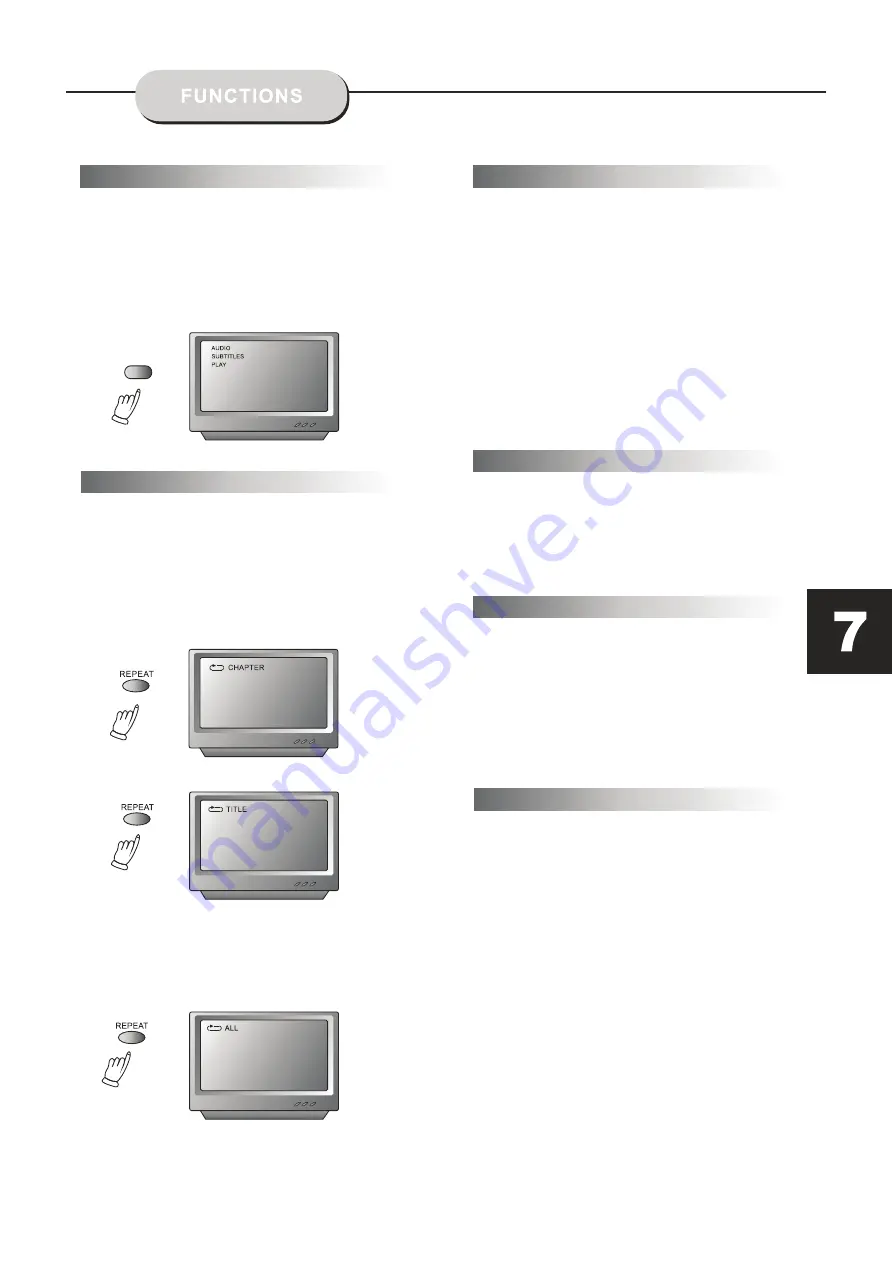
PBC function
PBC
With the
PBC
function on, choosing a song
on a CD can only be done when at the main
menu. With the
PBC
function off, song
selections can be made by entering the
number of the song selection with the
number buttons.
Repeat Play
This DVD receiver allows repeated playback of
specific titles, chapter/ tracks, or segments. It
even allows switching between two items that
are being repeated,
1. Select the item to repeat.
2. Press the
REPEAT
button.
The repeat mode changes each time
the
REPEAT
button is pressed (i.e.,from title
repeat to chapter repeat, all repeat, to repeat off.)
ZOOM
The volume on this DVD player is easily
controlled
with the remote control by pressing either the
VOL +
button to raise the volume or the
VOL-
button to
will be heard. To return the
audio, press the
MUTE
button again.
This function allows you to program the desired
order of play for specific tracks. Press the
button, and
PROG
the Program menu will appear
on the
the programs play order using the
screen. Set
number buttons. Then scroll to Start on the menu.
Press the
ENTER
button to begin program play.
To exit from the program play mode, press the
PROG
button again.
Press the
SETUP
button on the remote control and
the main menu will appear .
1. After accessing the setup menu, press the
scroll button up or down to select a desired Item.
Once an item is selected, press the
PLAY / PAUSE
button to confirm your entry and then you will
have access to the Sub-directory.
2. Use the left or right scroll buttons to move
the pointer and the up or down scroll buttons
to select the desired option. Once an item is
selected, press the
ENTER
button to confirm
your selection.
Volume and Mute
Program
DVD Menu Setup
lower it. By pressing the
MUTE
button, no audio
A picture maybe enlarged up to four times during
either playback or slow motion through the unit's zoom
function. Press the
ZOOM
button once and it enlarges
the image 2x, press a second time and the image
enlarges 3x. A third press enlarges the image 4x.
A fourth press, shrinks the enlarged image by 1/2x ,
a fifth press shrinks the image 1/3x, a sixth press
shrinks the image 1/4x. To return to normal-size
image, press the
ZOOM
button a seventh time.
Enlargement takes place in the center of the picture.

















