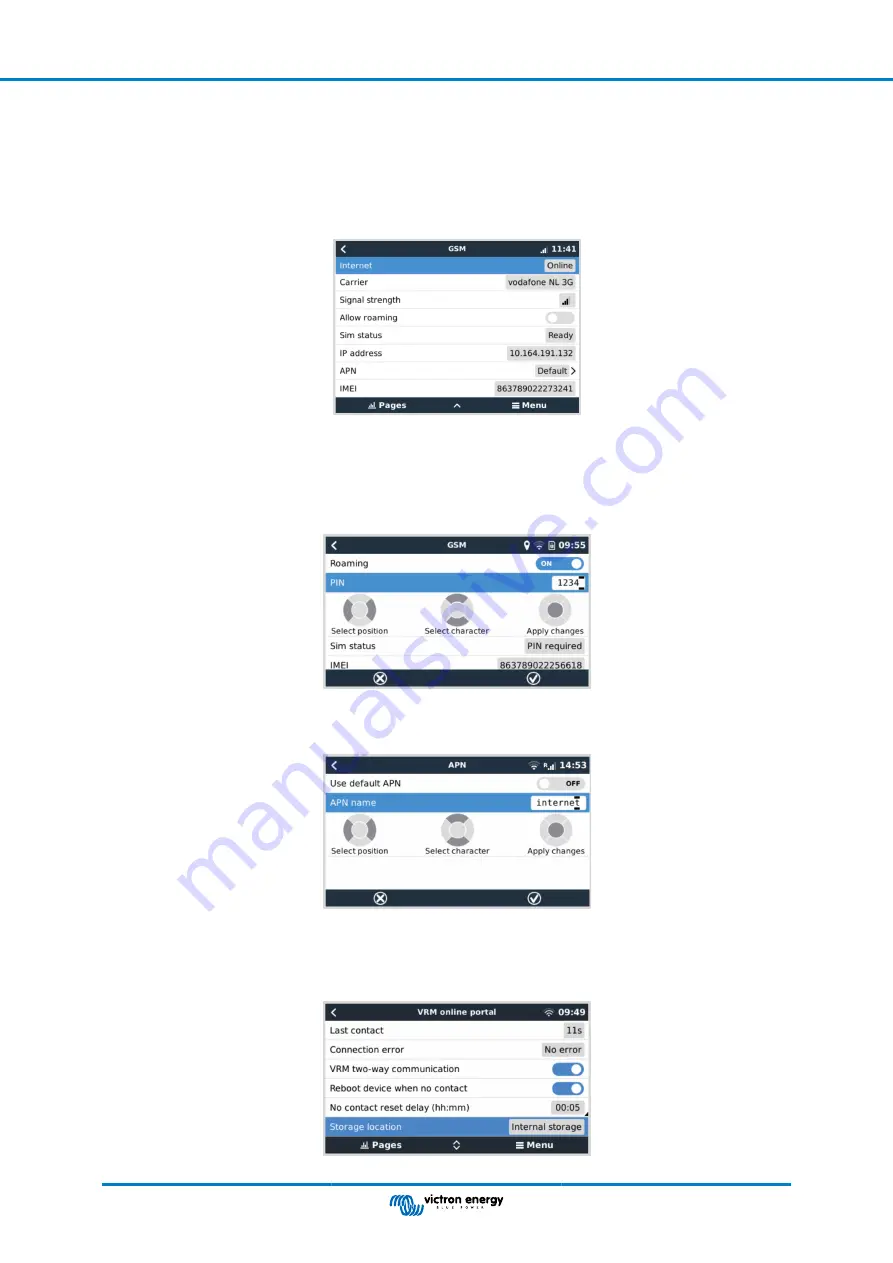
3.2. Configuration
The GX GSM is configured entirely via the connected GX device.
Setting a SIM-PIN helps reducing the risk of the SIM card being stolen and used. Use a mobile phone to set the SIM-PIN, and
thereafter configure it on the GX device as follows:
1. When using a SIM card with its SIM-PIN security disabled, the system will work without further configuration.
2. Setting a SIM-PIN helps reducing the risk of the SIM card being stolen and used. Use a mobile phone to set the SIM-PIN, and
there after configure it on the GX device as follows:
Go to Settings → GSM modem → PIN.
3. Enter the same PIN that was previously set in the mobile phone or provided by the network operator.
4. Go to Settings → GSM Modem → APN and set the APN name if necessary. Some mobile networks require manual
configuration of an APN especially when roaming. Contact your network operator for details.
5. If you are installing the GX GSM in an area where you can expect internet coverage to be occasionally disrupted, you should
enable the “Reboot device when no contact” option in the GX device's VRM menu. This will automatically restart the GX
device and power cycle the GX if it has failed to transmit data to VRM for the configured time.
GX GSM manual
Page 4
Installation and configuration
Содержание GSM100100100
Страница 1: ...GX GSM manual rev 00 08 2022 ENGLISH...












