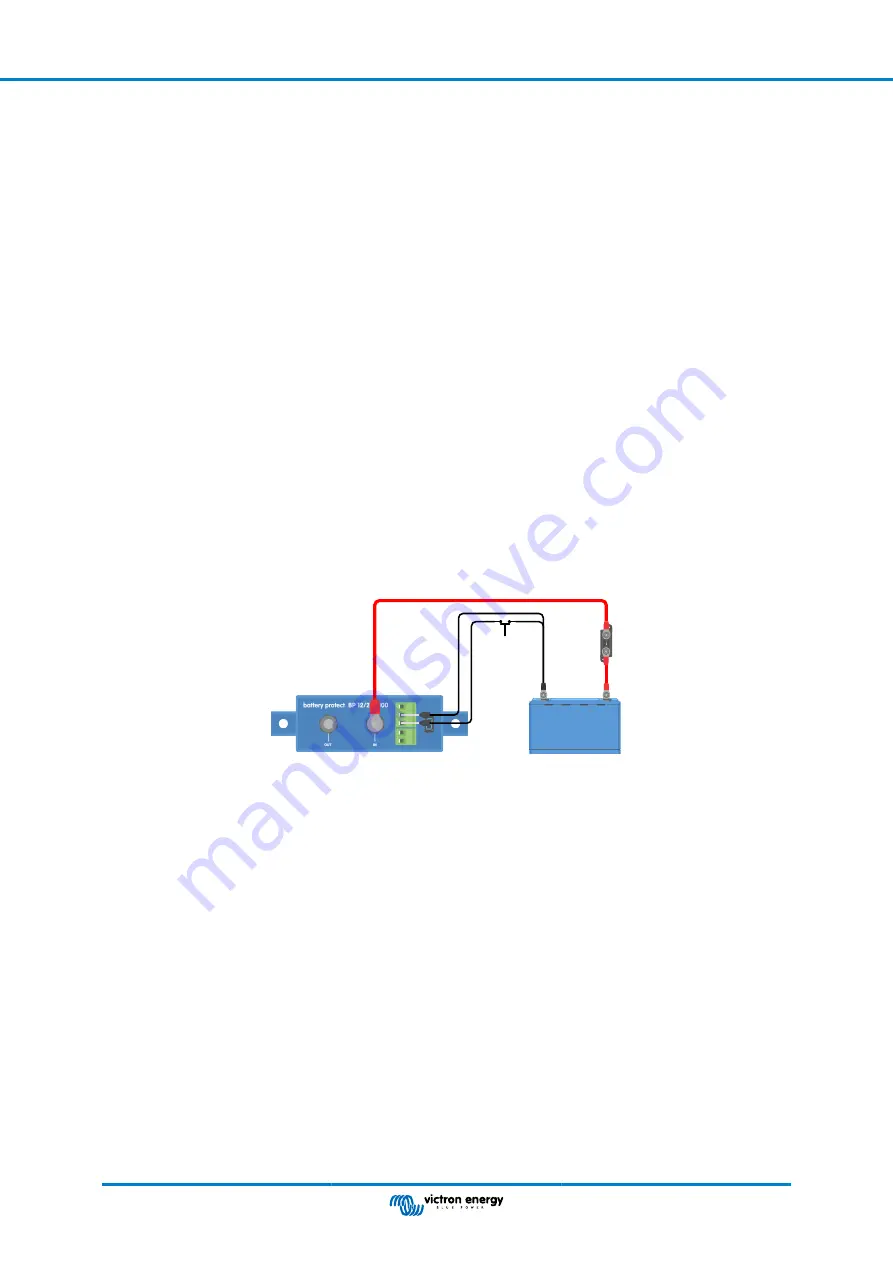
4.2. Programming
The BatteryProtect can be programmed by connecting the PROG pin to GND pin method.
4.2.1. Programming via PROG pin to GND pin method
Requirements prior to programming:
• The battery positive must be connected to the IN terminal. Do not connect the OUT terminal yet.
• The included ground wire must be connected to the battery minus and the GND terminal of the BatteryProtect 12/24V.
• The wire loop in the remote on/off terminal block must be removed.
Programming procedure:
1. Use a wire loop or a wired switch (preferably a push button) between the PROG pin and the GND pin.
2. While there is a connection between the PROG pin and the GND pin, the 7-segment display will first step through the
shutdown and restart voltage combinations, as indicated by the numbers 0..9 (see the
).
3. Remove the wire loop or release the push button when the desired voltage mode is displayed.
4. The display will confirm the chosen voltage and default mode (A) twice.
5. Reconnect the wire loop or press the push button again, if a different operation mode (B, C or D) is required (see the
6. Disconnect the wire loop or release the push button when the required mode is displayed.
7. The display will confirm the chosen voltage and operation mode twice.
Push button
Push button wired to program the BatteryProtect
BatteryProtect 12/24V
Page 10
Operation and programming















