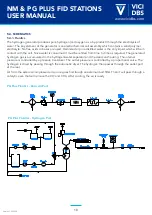21
NM & PG PLUS FID STATIONS
USER MANUAL
Version 1.03.0000
www.vicidbs.com
6.6. STARTING THE HYDROGEN GENERATOR
Press the
H2 ON/OFF
button to start the hydrogen flow (button
will illuminate). When it is ready the button will change color and the
following screen will appear.
Press
Menu
to select the correct submenu (to set the pressure).
Pressure Adjust
will be highlighted. Press
Select
to continue.
Use the up and down arrows to select the desired outlet pressure.
Once done, press
Exit
.
Press
Start
.
The generator will first build the internal pressure. Wait until it
reaches 100% before moving on to the next step.