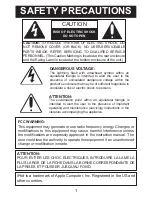Two (2) “AA” size batteries can also be used to
provide a backup for the clock and alarm time
for this unit as follows:
1. Open the battery door by pushing in on the
tab, then removing the door.
2. Insert two (2) “AA” batteries as shown.
Alkaline batteries are recommended for the
longest playing time.
3. Place the battery door back on the
compartment.
NOTES:
• The batteries are used to back-up the clock time, alarm time and radio
presets when the AC cord is disconnected or there is a power failure.
5
POWER SOURCE
AC CONNECTION
Insert the AC plug (with the 2 blades) into
a conveniently-located AC outlet having
120V, 60Hz.
NOTE:
The AC plug supplied with the
unit is polarized to help minimize the
possibility of electric shock. If the AC plug
does not fit into a nonpolarized AC outlet,
do not file or cut the wide blade. It is the user’s responsibility to have an
electrician replace the obsolete outlet.
BACKLIGHT
When the unit is operating on AC power, the LCD backlight will always be on.
AC Plug
AC Outlet
BATTERY INSTALLATION
BATTERY PRECAUTIONS
Follow these precautions when using batteries in this device:
1.
Use only the size and type of batteries specified.
2.
Be sure to follow the correct polarity when installing the batteries as
indicated in the Battery Compartment. A reversed battery may cause
damage to the device.
3.
Do not mix different types of batteries together (e.g. Alkaline, Carbon-
zinc or Rechargeable) or old batteries with fresh ones.
4.
If the device is not to be used for a long period of time, remove the
batteries to prevent damage or injury from possible battery leakage.
5.
Do not try to recharge a battery not intended to be recharged; it can
overheat and rupture. (Follow battery manufacturer’s directions.)
Содержание Mi4002
Страница 21: ...Hopper Inc Weston FL Printed in Hong Kong ...