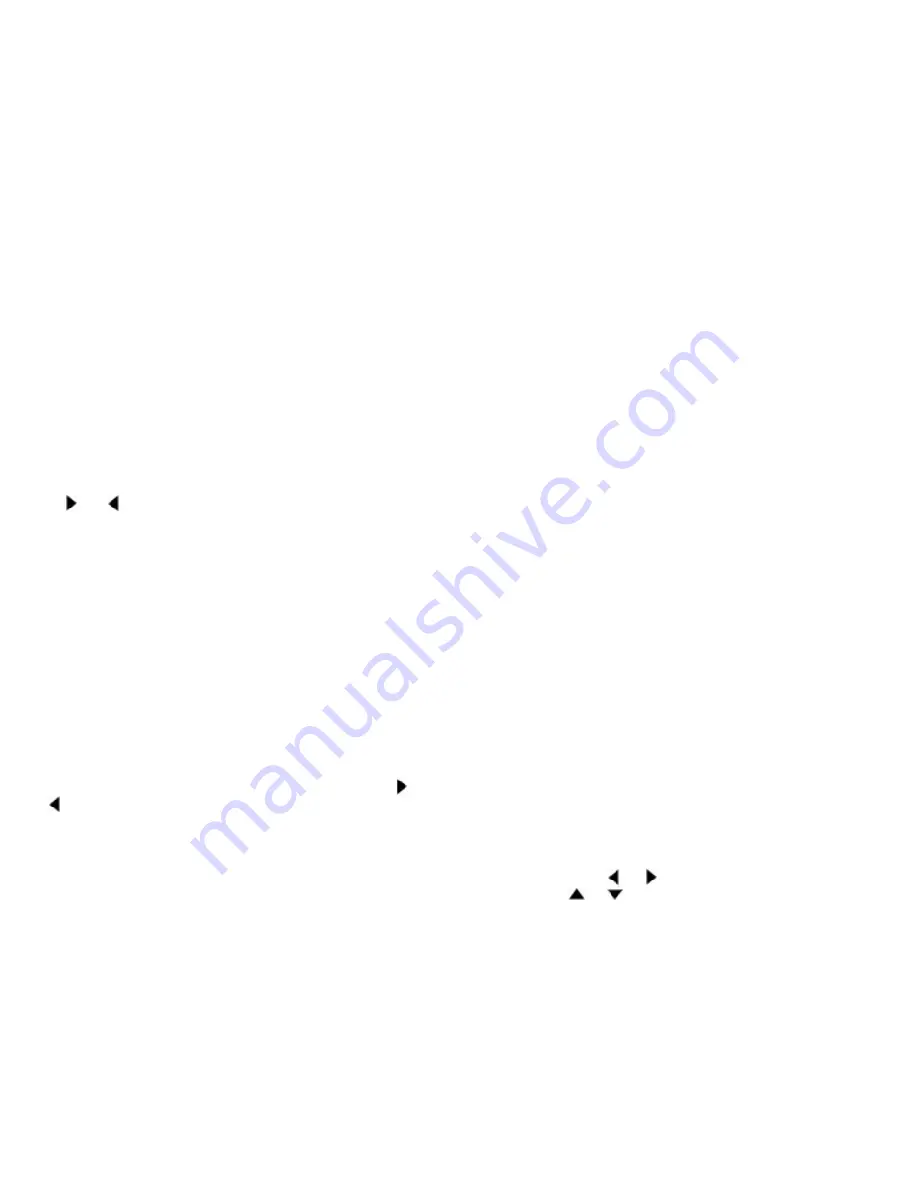
9
Current Mode
- Shows the currently active mode (1 - 4)
Signal Strength Key
- Shows the color verses signal strength for
the selected color scheme. The stronger colors are represented
towards the top of the key and the weaker color towards the
bottom. The upper most color is the Clean Line color.
CONTROL PANEL KEYS
ON / MEMO
- Push and hold to turn the unit on.
When the unit is on, push to activate the Memory Mode. Push
the and buttons to review the last X screens of history. Push
again to exit the Memory Mode.
OFF
- Push and hold to turn the unit off.
HS MODE
- Push to enter the Instant High Speed Mode. The
unit will shift to its maximum speed of 40 pixels per second.
Auto Range and Auto Gain features are disabled in this mode.
MENU
- Push to enter the Edge
3
’s menu. Push repeatedly to
change to subsequent menu pages.
MODE
- Push to change to the next Mode. Selections entered
for the current Mode will be saved.
USER / CLR
- Push to activate the configured “Favorite Feature”.
A small menu item will appear in the upper left part of the dis-
play. Press again to change the menu setting or use the and
keys to change the current setting. The small menu will auto-
matically exit three seconds after the last key is pressed. See the
section on Menu Settings to learn how to configure this key.
When in Menu Mode, press this key to exit (clear) the menu.
A / R
- Push to toggle on and off the Automatic Range Control
feature. When Auto-Range is on, an “R” will show at the top of
each beam display. The Auto-Range features maintains the best
view of the bottom, according to the A-RNG-MODE menu set-
ting for each beam.
When this feature is off, you will need to manually change the
range setting using the RANGE + and RANGE — keys to keep
the bottom in view over various water depth changes.
A / G
- Push to toggle on and off the Automatic Gain Control
feature. When Auto-Gain is on, a “G” will show at the top of each
beam display. The Auto-Gain feature tries to maintain the opti-
mum gain level for the current depth, according to the A-GAIN-
LEVEL menu setting for each beam.
When this feature is off, you will need to manually change the
gain setting using the GAIN + and GAIN — keys to maintain the
preferred gain level.
GAIN +
- Push to increase the gain level. When in Auto-Gain
mode, you can temporarily increase the level, but the auto feature
will readjust it again.
GAIN —
- Push to decrease the gain level. When in Auto-Gain
mode, you can temporarily decrease the level, but the auto fea-
ture will readjust it again.
In split-screen mode, you have a set of range and gain keys for
each beam. When in full-screen mode, either set of keys will con-
trol the full-screen beam.
BEAM SELECT / C-LINE ADJ
- The large round blue control is
used to select the beam and then adjust its Clean Line level. The
currently selected beam is indicated by a red colored gain level
indicator. Press the or keys to change the selected beam,
then press the or keys to adjust the Clean Line level.


































