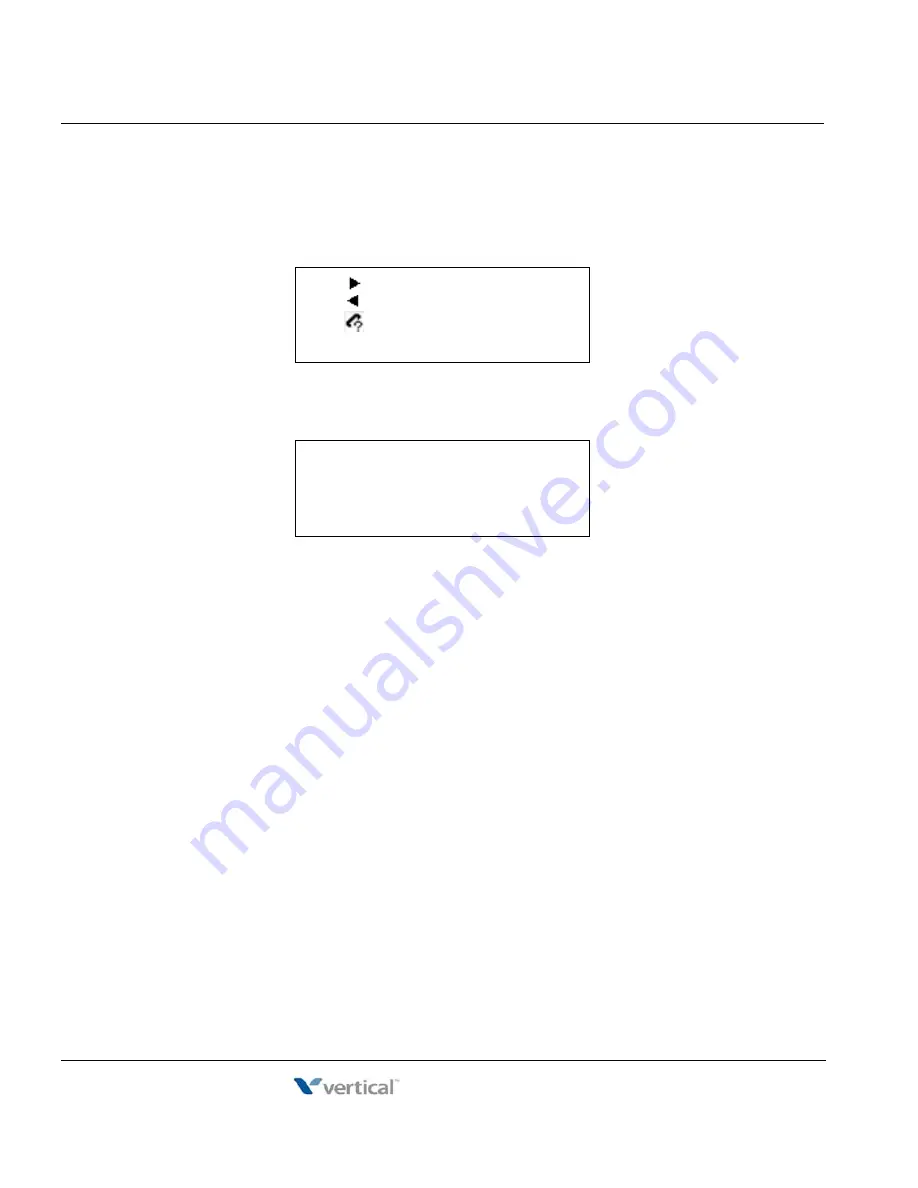
Call Log
5-4
Chapter 5: MISC FEATURES
MBX IP Station User Guide
To select a CO Code:
1. From the Call Log, use the right Navigation key to advance to the next 3 Soft button
items,
2. Press the CO CODE Soft button (code displaying the + symbol is the currently
selected item),
To edit the CO code (positions 2-5 only):
1. Use Navigation up/down buttons to highlight the desired item,
2. Press the Edit Soft button to modify selection.
To select the CO code:
1. Use Navigation up/down buttons to highlight the desired item,
2. Press the Select Soft button.
01.
CO1 01112345678
02.
101
03.
CO2 JONES K D
DEL CO CODE
1. +88001
2.
3.
BACK EDIT SELECT
Release 1.7
April 2012
Содержание MBX IP
Страница 1: ...Station User Guide Release 1 7 April 2012 ...
Страница 2: ...Release 1 7 April 2012 ...
Страница 10: ...Contents TOC 4 MBX IP Station User Guide Release 1 7 April 2012 ...
Страница 16: ...THIS PAGE INTENTIONALLY LEFT BLANK Release 1 7 April 2012 ...
Страница 62: ...THIS PAGE INTENTIONALLY LEFT BLANK Release 1 7 April 2012 ...
Страница 70: ...THIS PAGE INTENTIONALLY LEFT BLANK Release 1 7 April 2012 ...
















































