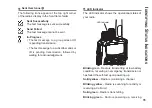44
1
Making a Group or Private Call with the One
Touch Access Button
The One Touch Access feature allows you to make
a Group or Private Call to a predefined alias or ID
easily. This feature can be assigned to a short or
long programmable button press.
You can ONLY have one alias or ID assigned to
a One Touch Access button. Your radio can have
multiple One Touch Access buttons programmed.
Procedure
:
1
Press the programmed
One Touch Access
button to make a Group or Private Call to the
predefined alias or ID.
2
Hold the radio vertically 1 to 2 inches (2.5 to 5.0
cm) from your mouth.
3
Press the
PTT
button to make the call. The LED
lights up solid green. The display shows the
group/subscriber alias or ID, and the Group/Pri-
vate Call icon.
4
Wait for the Talk Permit Tone to finish (if enabled)
and speak clearly into the microphone.
OR
For Group Call only
: Wait for the PTT Sid-
etone to finish (if enabled) and speak clearly
into the microphone.
5
Release the
PTT
button to listen. When the tar-
get radio responds, the LED blinks green.
6
If the Channel Free Indication feature is en-
abled, you will hear a short alert tone the mo-
ment the target radio releases the
PTT
button,
indicating the channel is free for you to re-
spond. Press the
PTT
button to respond.
OR
If there is no voice activity for a predetermined
period of time, the call ends.
7
Radio returns to the screen you were on prior to
initiating the call.
For a Private Call, you hear a short tone when the
call ends.
m
aking
an
D
r
ecei
Ving
c
alls
Содержание VXD-720 digital
Страница 1: ...Digital Two Way Radio System VXD 720 Operating Manual ...
Страница 2: ......
Страница 5: ...3 N ote ...
Страница 21: ...19 N ote ...
Страница 96: ...94 N ote ...