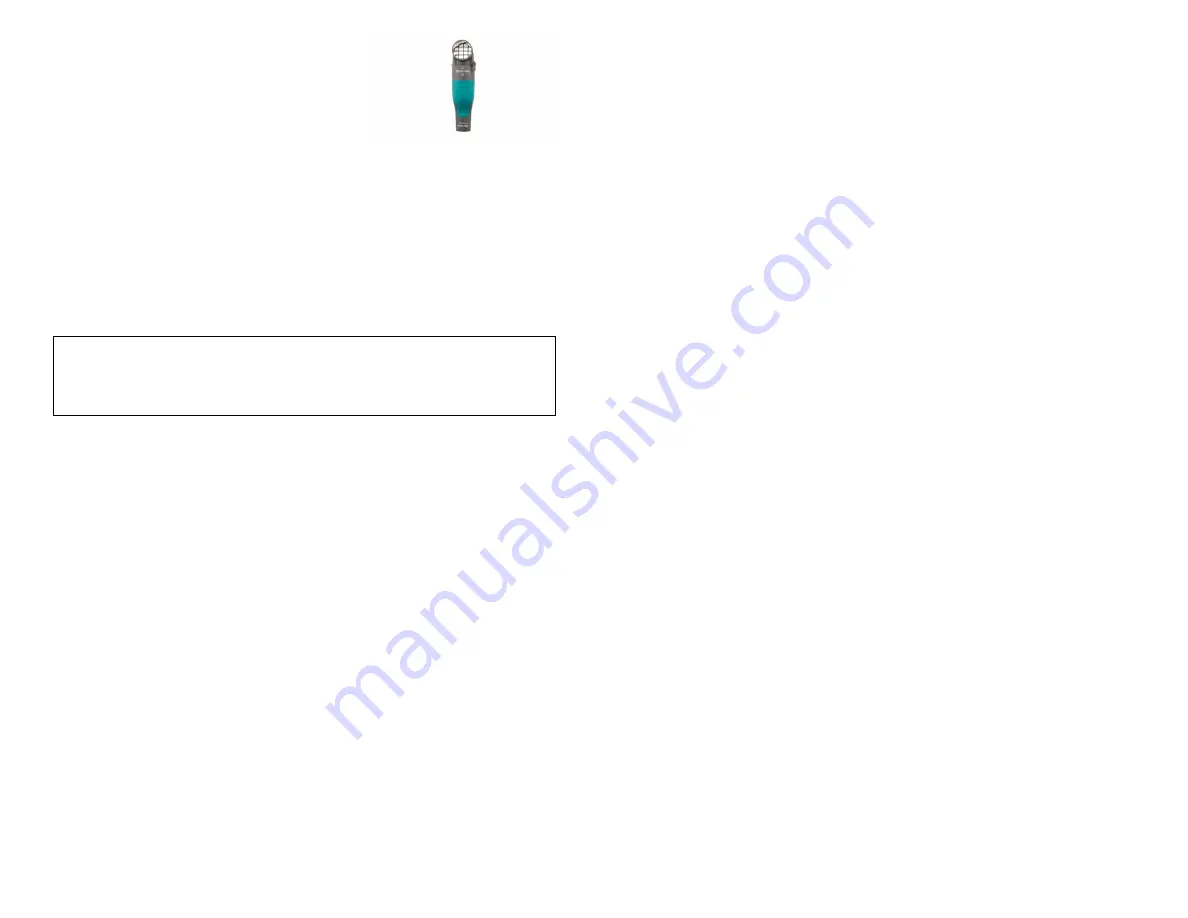
1
Getting Started
Please see the following link for platform-specific connection information:
Bluetooth Connection
USB Connection
1. Install Graphical Analysis 4 on
your computer, Chromebook™, or
mobile device. If using LabQuest 2,
make sure LabQuest App is up to
date. See www.vernier.com/ga4 for
Graphical Analysis 4 availability or
www.vernier.com/downloads to
update LabQuest App.
2. Charge your sensor for at least
2 hours before first use.
3. Turn on your sensor by pressing the
power button once. The LED will
blink red.
4. Launch Graphical Analysis 4 or
turn on LabQuest 2.
5. If using Graphical Analysis 4, click
or tap Sensor Data Collection. If
using LabQuest 2, choose Wireless
Device Setup > Go Direct from the
Sensors menu.
6. Select your Go Direct sensor from
the list of Discovered Wireless
Devices. Your sensor's ID is located
near the barcode on the sensor. The
LED will blink green when it is
successfully connected.
7. Click or tap Done. You are now
ready to collect data.
8. This is a multi-channel sensor. To
change the channel selections, see
www.vernier.com/start/gdx-spr
1. If using a computer or
Chromebook, install Graphical
Analysis 4. If using LabQuest 2,
make sure LabQuest App is up to
date. See www.vernier.com/ga4 for
Graphical Analysis 4 availability or
www.vernier.com/downloads to
update LabQuest App.
2. Connect the sensor to the USB
port.
3. Launch Graphical Analysis 4 or
turn on LabQuest 2. You are now
ready to collect data.
4. This is a multi-channel sensor. To
change the channel selections, see
www.vernier.com/start/gdx-spr
Charging the Sensor
Connect Go Direct Spirometer to the included Micro USB Cable and any USB
device for two hours.
You can also charge up to eight Go Direct Spirometers using our Go Direct
Charge Station, sold separately (order code: GDX-CRG). An LED on each Go
Direct Spirometer indicates charging status.
Go Direct
®
Spirometer
(Order Code GDX-SPR)
Go Direct Spirometer is designed to make human
respiratory measurements. This sensor is a multi-
channel device that reports respiratory air
pressure, flow rate, volume, and respiration rate.
Measure tidal volumes and other lung function parameters with channels that
automatically adjust for baseline drift. With both USB and wireless capabilities,
student can monitor human respiratory patterns anywhere using any compatible
device.
Go Direct Spirometer can be used in a variety of experiments, including
l
Comparing respiratory patterns
l
Measuring tidal volumes and other lung volume parameters
l
Analyzing lung function
Note:
Vernier products are designed for educational use. Our products are not
designed nor are they recommended for any industrial, medical, or commercial
process such as life support, patient diagnosis, control of a manufacturing
process, or industrial testing of any kind.
What's Included
l
Go Direct Spirometer
l
Disposable mouthpieces (3)
l
Disposable bacterial filter (3)
l
Nose clips (3)
l
Micro USB Cable
Compatible Software
See
www.vernier.com/manuals/gdx-spr
for a list of software compatible with Go
Direct Spirometer.





