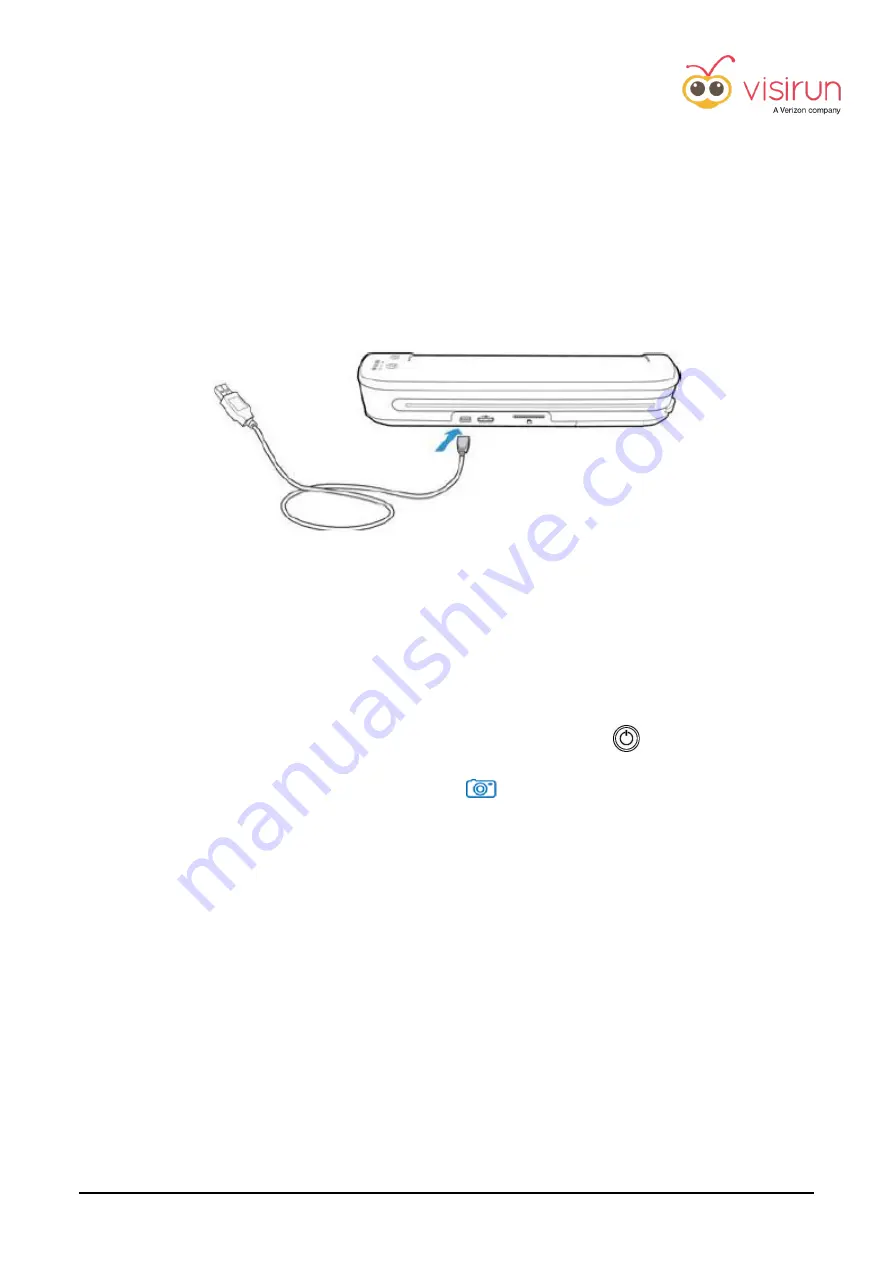
Installation Manual v1.16
19
Mobile Document Scanner installation
To complete the installation of the Mobile Document Scanner :
•
Connect the
5-pin
MOLEX to USB cable (3)
to the 5-pin MOLEX socket of the GPS tracker.
•
Connect the
USB Scanner cable (2)
, plug the
mini-USB connector to the scanner (1)
and the
other end to the
5-pin MOLEX to USB cable (3)
.
-
The scanner will be charged by the tracker, it is not necessary to connect the scanner power
adapter.
How to use the Mobile Document Scanner
•
Turn on the scanner: press and hold the power button for 3 seconds
•
When the
blue LED
next to the camera icon
(scan mode) is powered on, the scanner is
ready for document acquisition.
DO NOT CHANGE scan mode because the default one
guarantees the best scan quality.
•
Insert a document face up in the paper feed slot, aligned to the left side of the scanner. The
scanner detects the page and starts to feed it through the scanner without any interaction.
NOTE: You do not need to press any button to scan.
•
NEVER TURN THE SCANNER OFF MANUALLY
, the scanner will be automatically turned off at the
end of the document acquisition process.
NOTE
Do not install the Mobile Document Scanner outside the driver's cab or expose to direct sunlight.
Содержание Visirun B1N
Страница 1: ...VISIRUN Installation Manual...
Страница 2: ...Installation Manual v1 16 V I S I R U N InstallationManualv1 16...
Страница 22: ...Installation Manual v1 16 21...
Страница 23: ...Installation Manual v1 16 22...
Страница 24: ...Installation Manual v1 16 23...
Страница 25: ...Installation Manual v1 16 24...
Страница 26: ...Installation Manual v1 16 25...
Страница 27: ...Installation Manual v1 16 26...
Страница 28: ...Installation Manual v1 16 27...
Страница 29: ...Installation Manual v1 16 28...
Страница 30: ...Installation Manual v1 16 29...
Страница 31: ...Installation Manual v1 16 30 Page intentionally left blank...
Страница 32: ...Installation Manual v1 16 31 Page intentionally left blank...
Страница 33: ...Installation Manual v1 16 32 Page intentionally left blank...





























