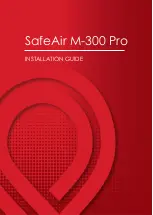Z207871-0A
Page 2 of 2
©2019 Veris Industries USA 800.354.8556 or +1.503.598.4564 / [email protected] 0819
Alta Labs, Enercept, Enspector, Hawkeye, Trustat, Aerospond, Veris, and the Veris ‘V’ logo are trademarks or registered trademarks of Veris Industries, L.L.C. in the USA and/or other countries.
Other companies’ trademarks are hereby acknowledged to belong to their respective owners.
AG04 Installation Guide
TM
Installation
Observe precautions for handling static sensitive
devices to avoid damage to the circuitry that
is not covered under the factory warranty.
1. Disconnect and lock out all power sources before beginning the installation of the sensor.
2. Install the GWNP Series gas platform according to the instructions included with that device.
3. Remove the front cover from the GWNP Series gas platform device.
4. Use the grooves on the sides of the AG04 to correctly position the sensor with respect to the GWNP unit.
5. Press the connector block on the sensor onto the connector pins on the GWNP unit.
6. Replace the GWNP front cover. Reconnect power.
Use these grooves to position the sensor
properly before pressing the sensor into the
pin connector on the GWN board.