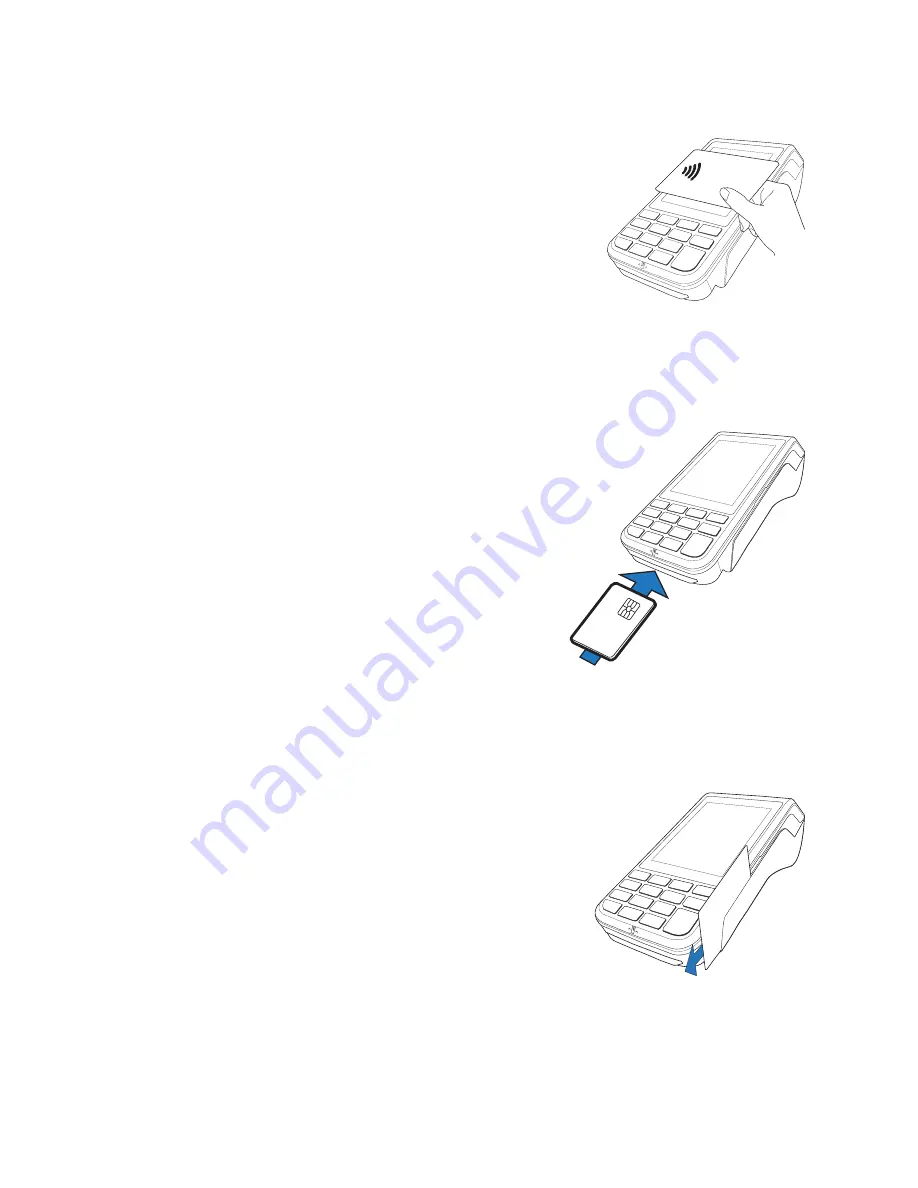
Live eftpos integrated User Guide
11
3.0
Procedures
3.1
Conducting Contactless Transactions
The Live eftpos integrated terminal supports contactless
transactions.
Instructions:
1. Your customer should position the contactless
enabled card above the terminal screen.
2. Await the confirmation beeps before removing the
card. The screen status LEDs will also indicate the
progress of the read.
3.2
Inserting a Chip Card
The Live eftpos integrated terminal supports credit or
debit card transactions.
The chip card reader is located at the bottom of the
terminal below the keypad.
Instructions:
1. Position the chip card with the chip facing upward
and toward the terminal.
2. Insert the chip card into the chip card reader slot as
far as it will go in a smooth, continual motion.
3. The card should remain inserted in the terminal until
the transaction is complete and the terminal prompts
to remove it.
4. If there is an error with reading the chip on the card
the terminal may prompt you to swipe the card.
3.3
Swiping a Magnetic Stripe Card
The Live eftpos integrated terminal supports credit or
debit card transactions.
The magnetic stripe reader is located on the right hand
side of the terminal.
Instructions:
1. Position a magnetic stripe card in the card reader
with the stripe facing inward, towards the keypad.
2. To ensure a proper read of the magnetic stripe card,
the merchant should insert the magnetic stripe card from the top of the unit.
3. Swipe the card smoothly through the magnetic card reader.
4. If there is no response from the terminal, or CARD ERROR message is displayed, swipe
the card again. You may be required to swipe faster or slower.
5. If you swipe a chip card the terminal will prompt you to insert the card.
Содержание VX690
Страница 1: ...Live eftpos integrated User Guide 1 Live eftpos integrated User Guide...
Страница 52: ......


























