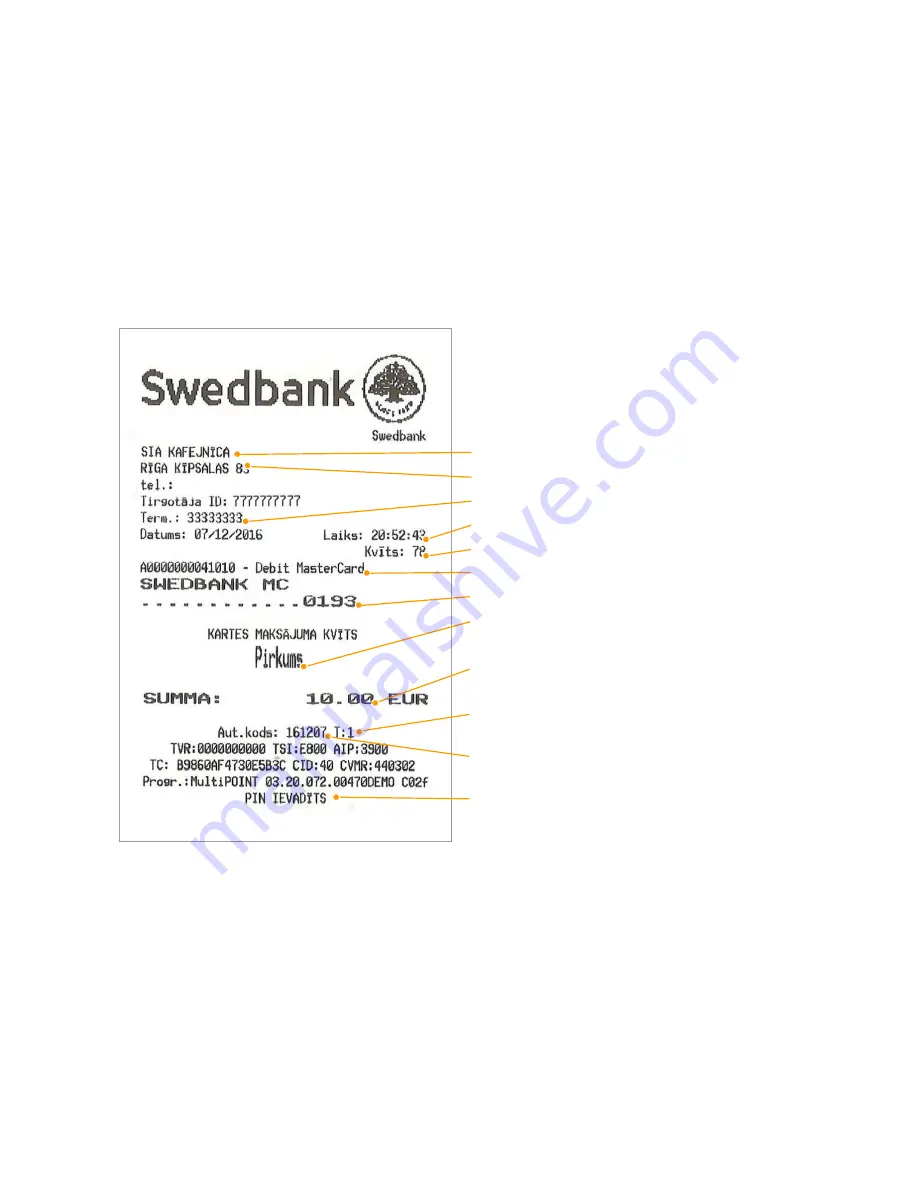
5
•
The first copy of the receipt remains with the vendor and
the second is handed over to the buyer.
•
If performing the chip card transaction failed and the “Use
magnetic card” prompt is displayed on the terminal screen,
you must perform the transaction according to the
instructions applicable for performing transactions using a
magnetic card.
•
As an exception, the chip card may sometimes not ask for
PIN entry, in which case the terminal will print out a
receipt with fields for adding a signature and a document
number.
Name of the point of sale
Address of the point of sale
Terminal id
Time of transaction
Receipt number
Card type
Card number (four last numbers are visible)
Transaction type
Transaction total
Receipt type
Authorization code
Confirmation upon sucessful payment
Transaction types:
T0 –
on-line transaction (card number is entered manually)
T1 –
on-line transaction (card is read via card reader)
karšu lasītāju)
T2 –
off-line transaction (card number is entered manually)
T3 –
off-line transaction (card is read via card reader)
Attention
:
The terminal will print out the receipt if the authorisation
centre receives a positive response code. Otherwise, the
transaction will not be saved and the terminal will issue an
error message showing response codes and instructions
for further actions.
NB!
Make sure the transaction is approved on the receipt.


































