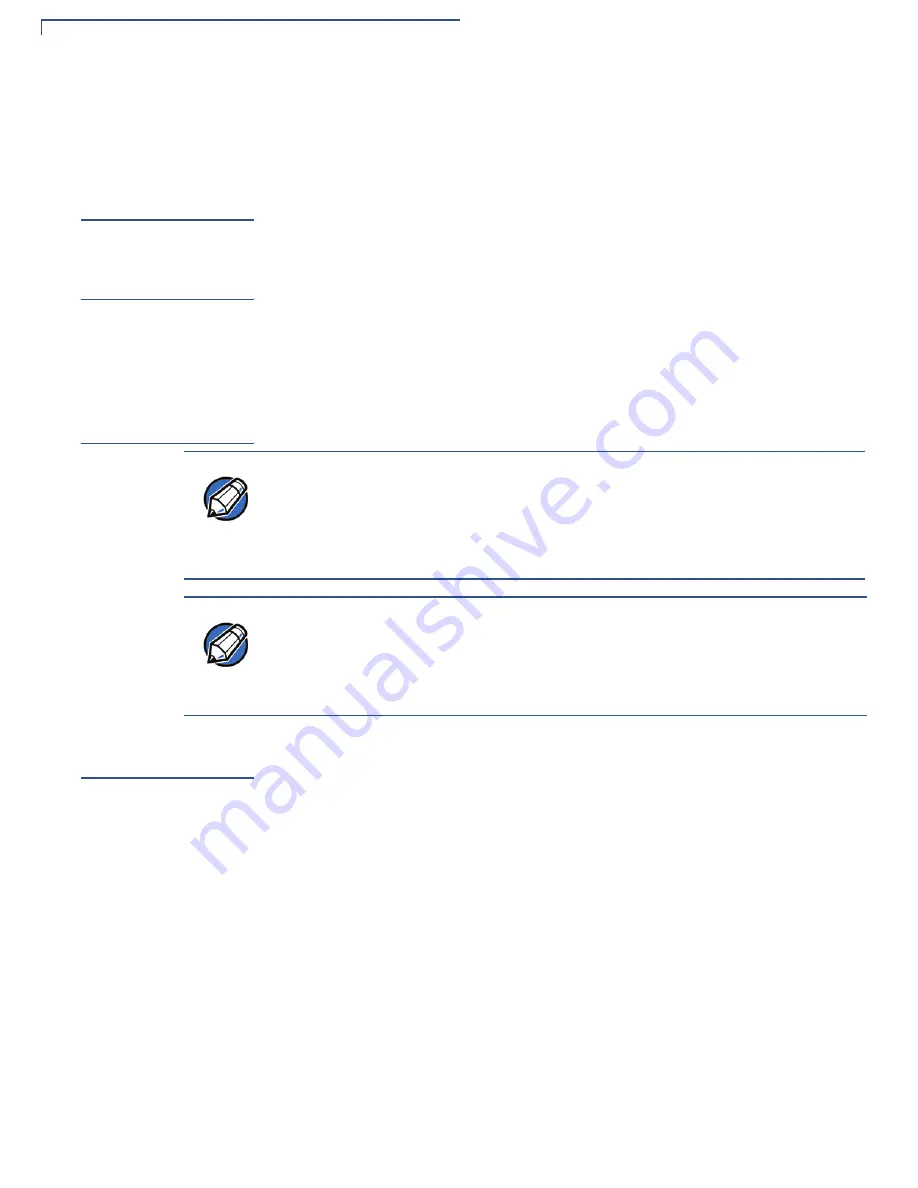
T
ROUBLESHOOTING
G
UIDELINES
Terminal Display Does not Show Correct/Readable Information
56
O
MNI
5
XXX
AND
V
X
5
XX
/V
X
610 I
NSTALLATION
G
UIDE
Terminal Display
Does not Show
Correct/
Readable
Information
•
Connect the terminal in to a known-good power supply (if you have one) to
see if this clears the problem.
•
Recharge or replace the battery. (For V
x
610 terminals only.)
•
If the problem persists, contact your local VeriFone representative for
assistance.
V
x
610 Terminal
Does Not Start
•
Ensure that you press the ENTER/ON key for approximately 3 seconds, until
the unit lights up.
•
Ensure that the smart battery charge state is not below the critically low level.
•
Recharge or replace the smart battery.
V
x
610 Smart
Battery Will Not
Charge
Each new V
x
610 smart battery must receive a full charge to initialize its full charge
capacity.
Printer Does Not
If the printer does not work properly:
•
Check battery status or terminal power connection. The printer will not print if
there is an insufficient charge remaining in the battery to complete the print
operation. (For V
x
610 terminals only.)
•
Check if the printer is out of paper and that the roll is properly installed. Open
the paper roll cover and install a new roll of printer paper or ensure that the roll
is feeding from the bottom.
•
Verify that the printer roller and paper roll dust cover are properly installed.
•
If the problem persists, contact your VeriFone distributor or service provider.
NOTE
Allow the V
x
610 terminal to remain connected to the power pack for 6 hours to
ensure the battery receives a full charge.
Conserve battery power by turning the V
x
610 terminal off when not in use. If the
terminal will not be used for several days, remove the battery from the terminal as
it continues to discharge even when the terminal is turned off.
NOTE
The V
x
610 terminal automatically shuts off when the smart battery reaches the
critically low
charge state. If this occurs, the smart battery must recharge a
minimum of 1/2 hour before it can power the terminal.
It may take several
recharge attempts to reset the safety circuit
when charging a smart battery that
has been discharged below this critical state.
Содержание Vx 610
Страница 1: ...VeriFone Part Number 23216 Revision C Omni 5xxx and Vx5xx Vx610 Installation Guide ...
Страница 12: ...TERMINAL OVERVIEW Features and Benefits 12 OMNI 5XXX AND VX5XX VX610 INSTALLATION GUIDE ...
Страница 44: ...TERMINAL SETUP Using the Magnetic Card Reader 44 OMNI 5XXX AND VX5XX VX610 INSTALLATION GUIDE ...
Страница 48: ...MAINTENANCE Smart Card Reader 48 OMNI 5XXX AND VX5XX VX610 INSTALLATION GUIDE ...
Страница 52: ...VERIFONE SERVICE AND SUPPORT Accessories and Documentation 52 OMNI 5XXX AND VX5XX VX610 INSTALLATION GUIDE ...





































