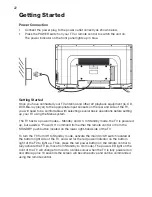28
Menu Settings (Cont.)
SOUND Menu
•
Press the
/ / /
buttons to select SOUND
menu, and press OK to enter the submenu.
•
Press the
/
buttons to select each submenu
option, and press
/
buttons to adjust
selection, then press OK to confirm.
•
Press the MENU button to go back to the
previous menu page.
•
Press the EXIT button to exit current menu.
Sound Mode
Press the
/
buttons to select this item and
press
/
to select the desired picture mode:
Standard, Movie, Music, Sport and Personal.
Tips
•
Press the S-MODE button on the remote control to change the sound mode
directly.
•
The values for Treble and Bass can only be adjusted in Personal sound mode.
Treble
: Press the
/
buttons
to adjust the treble value between 0-100.
Bass
: Press the
/
buttons
to adjust the bass value between 0-100.
Balance
Press the
/
buttons to select this item and press OK to enter the submenu. Then
press the
/
buttons
to balance your left and right speakers from -50 to 50.
Auto Volume
Press the
/
buttons to select this item and press the
/
buttons
to turn it on or
off.
Surround Sound
Press the
/
buttons to select this item and press the
/
buttons
to turn it on or
off.
Digital Output
Press the
/
buttons to select this item and press the
/
buttons
to select the
desired digital output: Auto, PCM, Off.
Содержание V55UHDS
Страница 1: ...55 4K ULTRA HD LED LCD TELEVISION MODEL V55UHDS ...
Страница 49: ...49 Notes ...
Страница 50: ...50 Notes ...
Страница 51: ...51 Notes ...