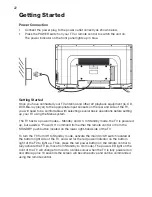12
Installation (Cont.)
Wall Mounting Installation Guidelines
Should you choose to wall mount the TV, please consult a qualified installer for further
instructions on bracket support and wall support.
NOTE:
The distance between the holes is 400 x 200mm in width and height.
Mounting screws: M6*10mm (4 pieces) (not included).
1. Place the LED LCD TV facing down onto a solid and flat surface. Place a soft
cloth underneath the TV screen to help protect it from any damage. The LCD
panel is a fragile component, it must be protected when removing the base stand.
Be sure that no hard or sharp objects can come into contact with the screen’s
surface. Do not put pressure on the TV screen at any time, as this may damage
the LCD screen.
2. Removing the TV base stand and neck brackets by removing the screws.
3. Use 4 x M6 size screws (not included) and fix them onto your wall mounting
bracket (not included) via the four VESA standard holes on the back panel of the
TV.
NOTE:
No wall mounting bracket is included with this TV. Please also refer to the
instructions provided with the wall mounting bracket you purchase.
35
●
Be sure to press POWER button to set the player to the standby mode and disconnect
the power plug before maintaining the player.
●
Wipe the player with a dry, soft cloth.
●
If the surface is extremely dirty, wipe clean with a cloth which has been dipped in a weak
soap-water solution and wrung out thoroughly, and then wipe again with a dry cloth.
●
Never use alcohol, benzene, thinner, cleaning fluid or other chemicals. And do not use
compressed air to remove dust.
●
Contact a professional for assistance when wall mounting your TV. We are not
responsible for any damage to the product or injury to yourself, if you mount the TV on your
own.
●
Do not wall mount the TV while TV is turned on. It may cause personal injury due to
electric shock.
●
Use standard M6*10mm screws (4 pieces) to mount this TV.
MAINTENANCE
WALL MOUNTING
Back of your TV
Содержание V55UHDS
Страница 1: ...55 4K ULTRA HD LED LCD TELEVISION MODEL V55UHDS ...
Страница 49: ...49 Notes ...
Страница 50: ...50 Notes ...
Страница 51: ...51 Notes ...