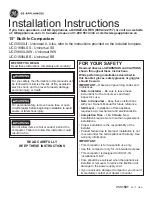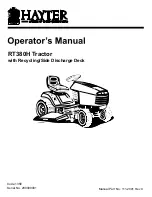OPERATIONAL CONTROLS
Operation - 24
SDLA Control Levers (L & M)
1. Forward Direction
2. Reverse Direction
3. Lift
4. Hold
5. Lower
6. Float
7. Direction #1
8. Hold
9. Direction #2
10. Float (if equipped)
The SDLA(Speed, Direction, Lift,
9
8
7
6
5
4
3
10
1
2
and
Auxiliary) is the primary control for the
power unit and consists of two levers. The
primary SDLA control lever (L) controls
the speed, direction of travel, and lift of
the hitch arms. The secondary SDLA
control lever (M) controls the auxiliary
hydraulic circuit.
S
- Speed: the amount of forward or back-
ward movement of the primary SDLA
lever controls the ground speed of the
power unit.
D
- Direction: the forward or backward
movement of the primary SDLA lever
controls the direction of the power unit.
L
- Lift: the lift function of the primary SDLA
lever has four positions: Up, Hold,
Down, and Float Lock. “Hold” is the
default position; this holds the lift arms
from moving up or down. Pulling the
lever to the left raises the hitch arms.
Pushing the lever to the right lowers the
hitch arms. Float position is attained by
pushing the lever to the right until the
float detent locks the lever in place.
A
- Auxiliary: the left or right movement of
the secondary SDLA lever controls the
functions of attachments that require
the auxiliary hydraulic circuit. An
optional float kit (part # 23.0111-7) is
available for the auxiliary circuit.
Foot Pedal (N)
2
1
1. Reverse Direction
2. Forward Direction
The foot pedal works in conjunction with the SDLA
control lever and can be used to control the speed
and direction of the power unit when the operator’s
hand is removed from the SDLA lever.
Press down on the front portion of the foot pedal to
move the power unit in the forward direction. Press
down on the rear portion of the foot pedal to move
the power unit in the reverse direction. Changing the
amount the foot pedal is depressed will immediately
change the ground speed of the power unit.
To slow or stop (brake) the power unit, press down
on the opposite portion of the foot pedal (i.e. if you
are traveling forward, press down on the rear por-
tion of the foot pedal).
Selector Lever/Parking Brake(O)
When parking the
1. Park Brake
2. Neutral Assist (auto)
3. Neutral Assist Off
1
2
3
power unit, always
move the selector
lever to the park-
ing brake position (1) to prevent
accidental movement of the machine.
To engage the parking brake,
pull the selector lever back
toward the operator.
If the operator leaves the seat without
first setting the parking brake, the
power unit will shut off the engine. The
foot pedal and the SDLA control lever
are locked from forward or reverse movement when
the selector lever is in the parking brake position.
Placing the selector lever in the neutral assist (auto)
position (2) engages the neutral assist spring to help
return the SDLA control levers to the neutral position.
This makes the neutral position easy to select and
maintain. The neutral assist (auto) position is recom-
mended when learning the operation of the power
unit, loading or unloading, attaching and removing
attachments, and whenever the operator is unsure of
the power unit’s response to the task being performed.
Placing the selector lever in the neutral assist off
position (3) disengages the neutral assist spring. This
position is designed for experienced operators when