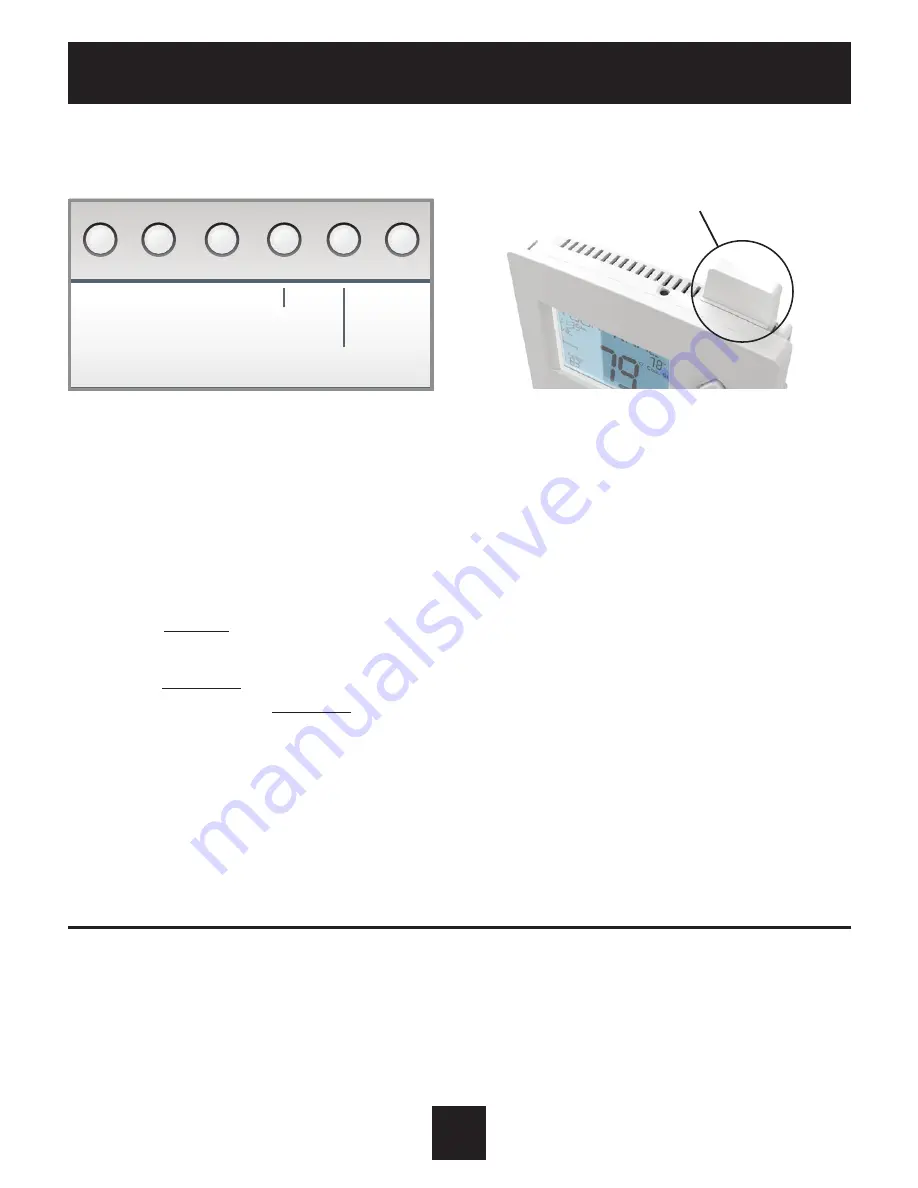
23
User Setup -
Wireless Modules
Please follow the instructions included with the ZigBee module to join the
Network or view status. The general instructions are below.
ZigBee Module
Press the Accessory Status button to view the status of the thermostat’s
connection to the Network.
Press the Accessory Setup button to enter the ZigBee Network setup:
Press the Cooler button to join the ZigBee Network and start the connection
process on the Z-Wave controller.
Press the Warmer button to remove this thermostat from the Network. When
prompted, press the Warmer button again to confirm thermostat removal from
the ZigBee network.
Note for WiFi, Z WAVE and Zigbee: In order for 3rd party devices (such as home
automation systems) to communicate with your thermostat through its local
API, Setup Step
#83
must be set to ON.
If desired both Skyport access and API access may be both set to on, allowing
3rd party device access as well as Skyport access.
ZigBee Module
ZigBee Module
ACCESSORY
STATUS
ACCESSORY
SETUP
Содержание T3800
Страница 1: ...SM...
Страница 7: ...Setup Buttons 2 Get To Know Your Thermostat...
Страница 57: ...Printed on recycled paper P N 88 1015 Rev 1 8 15 Patent Pending...






























