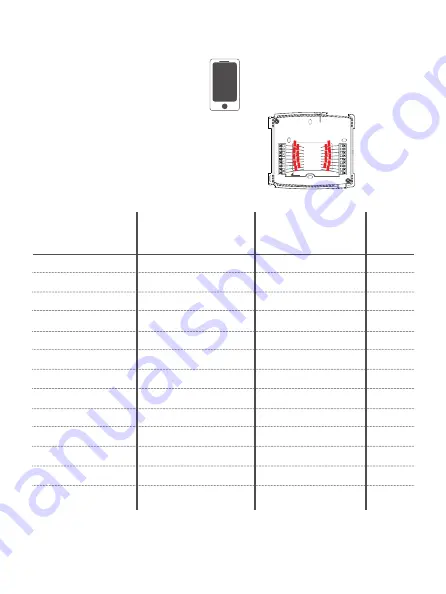
8
Step 4
-
Label & Disconnect Wires
1) One by one, apply a label
designated to each wire
you disconnect from
your current thermostat.
TIP:
Before disconnecting any wires,
take a photo of your current wire
configuration with your mobile device.
Wire from the
Install on the
old thermostat
Function
new thermostat
Wire
terminal marked
connector marked
Color
G or F
Fan
G
Y1, Y
Cooling
Y1
W1, W
Heating
W1/0/B
Rh, R, M, Vr, A
Power
R
C
Common
C
O/B
Rev. Valve
W1/O/B*
W2
2nd Stage Heat
W2
Y2
2nd Stage Cooling
Y2
W3
3rd Stage Heat
W3
H, Hum
Humidity
HUM
D, Dehum
Dehumidity
DEHUM
Ck1
Dry Contact Switch
DRY CONTACT
CKGND
Dry Contact Switch
DRY CONTACT
* O/B is used if your system is a Heat Pump.
Содержание EXPLORER
Страница 1: ......
Страница 2: ......
Страница 22: ...20 ...
Страница 23: ...21 ...
Страница 24: ...22 Patents Issued Pending Printed on recycled paper P N 88 1114 Rev 5 12 17 ...
























