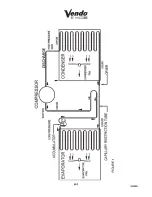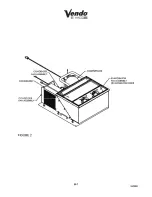T-5
04/2005
ERROR
DESCRIPTION OF
ERROR CODE
CHECKING METHOD
CORRECTIVE
ACTION
Failed Communication
PDC failed to communicate
with VMC.
Check all harnessing between PDC and VMC.
Unplug machine. Reset any loose pins in harnesses. Reseat reseat
harness plugs. Plug in machine.
Check LED’
s on PDC. Lower right hand light should have
heartbeat. Green heartbeat = PDC not receiving communication
from VMC. Orange heartbeat = PDC both receiving and
transmitting communication.
Red heartbeat = PDC closed communication.
No heartbeat (LED of
f or solid color LED) = PDC not operating. If
no heartbeat, check FLO power indicator (should be solid green).
If Green or Orange heartbeat, check MDB communication cable
connections as above.
If Red heartbeat, PDC has logic error
. Unplug machine, wait 5 seconds
and plug machine back in.
If no heartbeat, LED is of
f and Flo power indicator is of
f, the PDC
does not have power
. Check the heartbeat on the VMC. If the VMC
is powered, check the MDB cables. If no heartbeat and the Flo power
indicator is on a problem with the software fl
ash chip may be likely
.
Replace the fl
ash chip. If this does not fix the problem, replace the
PDC.
Failed Unknown
An error occurred that did not
conform to any known error
.
Check all harnessing between PDC and VMC.
Unplug machine. Reset any loose pins in harnesses. Reseat reseat
harness plugs. Plug in machine.
Check LED’
s on PDC. Lower right hand light should have
heartbeat. Green heartbeat = PDC not receiving communication
from VMC. Orange heartbeat = PDC both receiving and
transmitting communication.
Red heartbeat = PDC closed communication.
No heartbeat (LED of
f or solid color LED) = PDC not operating. If
no heartbeat, check Flo power indicator (should be solid green).
If Green or Orange heartbeat, check MDB communication cable
connections as above.
If Red heartbeat, PDC has logic error
. Unplug machine, wait 5 seconds
and plug machine back in.
If no heartbeat, LED is of
f and Flo power indicator is of
f, the PDC
does not have power
. Check the heartbeat on the VMC. If the VMC
is powered, check the MDB cables. If no heartbeat and the Flo power
indicator is on a problem with the software fl
ash chip may be likely
.
Replace the fl
ash chip. If this does not fix the problem, replace the
PDC.
Run V
ending motors in
T
est Motor
. Check health of sensors in
T
est Mode Check Sensors.
Unplug machine. Replace any malfunctioning motors or sensors. Plug
the machine back in.
Reboot the machine.
If problem exists, change the PDC and VMC software.
Setup Flash W
rite Failed /
Setup Flash W
rite Failed
Changes to the confi
guration
could not be stored in PDC’
s
FLASH chip.
Reboot the machine.
1) (In factory), if never able to program FLASH, the FLASH may be
misconfigured (Fujitsu chip has Sector 7 protect on)
2) Random Failure: Cold reboot GFV and try again.
3) FLASH chip has failed or worn out (after many thousands of uses).
Replace FLASH chip with new
.
The FLASH chip holds the software, so
it is the PDC software chip. Don’t forget to save relevant parts of PDC’
s
configuration.
4) If FLASH chip change does not work (try more than once, using
care to install chip without damage), there may be a failure in the PDC
circuitry
. Replace PDC board.
Failed Conformation
Discovery 1 scanned the
latch side of the GFV and
the shelves discovered do
not match those stored in
FLASH.
Shelf configuration changed.
Machine will automatically perform Discovery 2.
Run Discovery 2. If no changes were made to the trays/shelves in GFV
,
may indicate a missing refl
ector
.
Inappropriate Command
T
est/Config Mode command
received while not in
T
est/
Config Mode.
Ex.
T
est Motors command
received while the machine is
vending.
PDC will automatically ignore the inappropriate command.
Содержание VUE 30
Страница 1: ......
Страница 2: ...i 01 2008 TABLE OF CONTENTS...
Страница 5: ......
Страница 6: ......
Страница 7: ......
Страница 8: ......
Страница 9: ......
Страница 10: ......
Страница 11: ......
Страница 12: ......
Страница 13: ......
Страница 14: ......
Страница 15: ......
Страница 16: ......
Страница 17: ......
Страница 18: ......
Страница 19: ......
Страница 20: ......
Страница 21: ......
Страница 22: ......
Страница 23: ......
Страница 24: ......
Страница 25: ......
Страница 26: ......
Страница 27: ......
Страница 28: ......
Страница 29: ......
Страница 30: ...CL 1 04 2005 CLEANING INFORMATION SECTION...
Страница 33: ...CL 4 04 2005 NOTES...
Страница 34: ......
Страница 35: ......
Страница 36: ......
Страница 37: ......
Страница 38: ......
Страница 39: ......
Страница 40: ......
Страница 41: ......
Страница 42: ......
Страница 43: ......
Страница 44: ......
Страница 45: ......
Страница 46: ......
Страница 47: ......
Страница 48: ......
Страница 49: ......
Страница 50: ......
Страница 51: ......
Страница 52: ......
Страница 53: ......
Страница 54: ......
Страница 55: ......
Страница 56: ......
Страница 57: ......
Страница 58: ......
Страница 59: ......
Страница 60: ......
Страница 61: ......
Страница 62: ...C 1 11 2007 CABINET SECTION...
Страница 63: ...C 2 11 2007 1 2 3 4 5 6 3 7 8 9 10 11 10 10 13 12 14 15...
Страница 67: ...C 6 11 2007...
Страница 69: ...C 8 11 2007...
Страница 72: ...C 11 11 2007 NOTES...
Страница 73: ......
Страница 74: ......
Страница 75: ......
Страница 76: ......
Страница 77: ......
Страница 78: ......
Страница 79: ......
Страница 80: ......
Страница 81: ......
Страница 82: ......
Страница 83: ......
Страница 84: ......
Страница 85: ......
Страница 86: ......
Страница 87: ......
Страница 88: ......
Страница 89: ......
Страница 90: ......
Страница 91: ......
Страница 92: ......
Страница 93: ......
Страница 94: ......
Страница 95: ......
Страница 96: ......
Страница 97: ......
Страница 98: ......
Страница 99: ......
Страница 100: ......
Страница 101: ......
Страница 102: ......
Страница 103: ......
Страница 104: ......
Страница 105: ......
Страница 106: ......
Страница 107: ......
Страница 108: ......
Страница 109: ......
Страница 110: ......
Страница 111: ......
Страница 112: ...T 1 04 2005 TROUBLESHOOTING SECTION...
Страница 125: ...T 14 04 2005 NOTES...