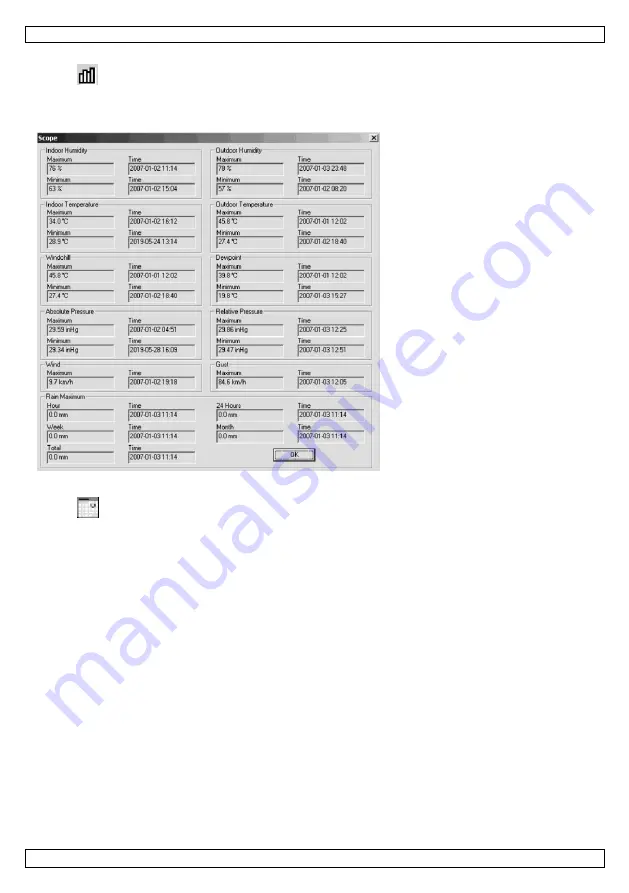
WS1080
V. 11 – 29/03/2013
80
©Velleman nv
Przycisk przeglądu
Wciśnij
aby wyświetlić okno przeglądu.
Okno to daje Ci kompletny przegląd zapisanych przez stację wartości minimum i maksimum wraz z datą i
godziną ich zanotowania. Zerowanie tych danych może zostać wykonane tylko bezpośrednio w stacji
pogodowej. Kliknij [OK] aby zamknąć to okno.
Przycisk historii
Wciśnij
aby wyświetlić okno historii.
Okno to daje Ci przegląd wszystkich zapisanych danych w formie arkusza kalkulacyjnego. Możesz łatwo
filtrować dane według dat wprowadzając datę początkową w pole [StartTime] a w pole [EndTime]
wprowadzając datę końcową, a następnie klikając przycisk [Search]. Zaznacz wiersz, a następnie kliknij
[Export], aby wyeksportować dane z tego wiersza do formatu tekstowego. Przycisk [Clear Memory]
pozwala Ci wyczyścić pamięć (usuwając dane zapisane na stacji pogodowej). Wciśnij [Clear Data] aby
wyczyścić okno historii. Aby zarchiwizować dane przed ich usunięciem, musisz skopiować plik
EASYWEATHER.DAT do osobnego folderu nadając mu przy tym inną nazwę, np. [Sty-09.DAT].
Содержание WS1080
Страница 3: ...WS1080 V 11 29 03 2013 3 Velleman nv...
Страница 14: ...WS1080 V 11 29 03 2013 14 Velleman nv...
Страница 25: ...WS1080 V 11 29 03 2013 25 Velleman nv...
Страница 37: ...WS1080 V 11 29 03 2013 37 Velleman nv...
Страница 49: ...WS1080 V 11 29 03 2013 49 Velleman nv...
Страница 61: ...WS1080 V 11 29 03 2013 61 Velleman nv...
Страница 73: ...WS1080 V 11 29 03 2013 73 Velleman nv...
Страница 85: ...WS1080 V 11 29 03 2013 85 Velleman nv...






























