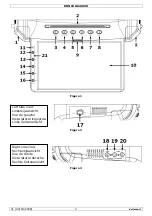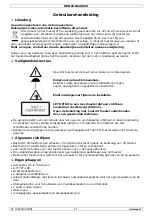MONCOLHA8DVD
01 (09/04/2009)
Velleman
®
8
o
HUE
Pressing the
right
arrow button will open a new screen that visualizes the hue setting.
Use the
up
and
down
buttons to increase resp. decrease the hue. Press the
left
arrow button to go back to the colour settings menu.
o
SATURATION
Pressing the
right
arrow button will open a new screen that visualizes the saturation
setting. Use the
up
and
down
buttons to increase resp. decrease the saturation.
Press the
left
arrow button to go back to the colour settings menu.
o
LUMA DELAY
Set chrominance/luminance delay by selecting 0T or 1T, whichever suits best.
Sharpness
,
brightness
,
contrast
and
saturation
can also be configured via the
menu
button
[15]
on the display itself, or via the
monitor menu
button and
CTRL
buttons on the
remote control. Note that when using these alternative methods, only English descriptions
are available and shown on the display.
Preference page (
)
•
TV TYPE
Set the TV type to PAL, MULTI or NTSC
Note:
PAL
is commonly used in Europe while
NTSC
is commonly used in the USA and Japan.
•
PBC (Play Back Control)
Set the PBC to
ON
to enable track selection on discs that support this feature.
•
PARENTAL
For discs featuring a rating system, an age control grade can be set. Refer to the table below for
an overview.
1
KID SAF Kid safe.
2
G Guidance
advisable.
3
PG
Parental Guidance suggested. Some material may not
be suitable for children.
4
PG 13
Parents strongly cautioned. Some material may be
inappropriate for children under 13.
5
PGR
Parental Guidance – Restricted. Children under 17
require accompanying parent or adult guardian.
6
R Restricted.
7
NC17
No one 17 and under admitted.
8
ADULT
For adults only
•
DEFAULT
Reset all values to factory preset settings.
Password setup page (
)
•
PASSWORD MODE
Enable or disable password protection.
•
PASSWORD
Select
CHANGE
to set the password. Factory setting is
123456
. Use the number buttons on the
remote control to enter the password.
DO NOT FORGET
a newly set password, as there is no way to retrieve it!
Exit (
)
•
Use this option to exit the system setup screen.
10.
Operation
Note that reference is made to the numbering as used in Figure 1 (see page 2). All functions can
also be accessed using the IR remote control (see Figure 5 on page 2). The remote control must not
be more than 3m away from the sensor
[21]
(distance might vary depending on ambient light
conditions) and within a viewing angle of 30°.
•
Open the display by pushing on the Open LCD button
[9]
and load a disc (see §8).
Never
apply pressure on the TFT screen. Do not scratch the surface of the screen as this
will cause irreversible damage and decreases image quality.
•
To switch between PAL and NTSC, go to the
PREFERENCE PAGE (
)
and select the
appropriate TV type. Refer to §9 system settings.