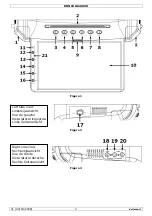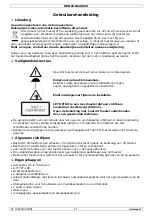MONCOLHA8DVD
01 (09/04/2009)
Velleman
®
7
General setup page (
)
•
TV DISPLAY
Three screen ratio modes are available: 16:9 WIDE, 4:3LB (Letterbox) and 4:3PS (Pan Scan).
Depending on the inserted DVD, chose the appropriate ratio.
•
ANGLE MARK
Set the angle mark to
ON
when
viewing DVDs that support multi angle view features.
•
OSD LANGUAGE
Choose English, German, French, Spanish, Italian, Portuguese, Dutch or Danish.
•
CAPTIONS
Enable or disable subtitle display.
•
SCREEN SAVER
Enable this function to prevent screen damage when player is not used for some time.
•
LAST MEMORY
Memorize the last play time or not.
Audio setup page (
)
•
ANALOG AUDIO SETUP
Selecting this item will display a new page with one option:
o
DOWNMIX
For analogue stereo, select STEREO; for an (R/L simulated) Dolby Pro Logic stereo,
select LT/RT.
•
EQUALIZER
Selecting this item will display a new page with four options:
o
SOUND MODE
Choose one of the following preset equalizer modes:
OFF, ROCK, POP, LIVE, DANCE, TECHNO, CLASSIC, SOFT
o
BASS BOOST
Set to ON or OFF according to the desired sound output.
o
SUPER BASS
Set to ON or OFF according to the desired sound output.
o
TREBBLE BOOST
Set to ON or OFF according to the desired sound output.
•
3D PROCESSING
Selecting this item will display a new page with two options:
o
PROLOGIC II
Set to ON to enhance surround effect.
o
REVERB MODE
Choose one of the following preset reverberation modes:
OFF, CONCERT, LIVING ROOM, HALL, BATHROOM, CAVE, ARENA, CHURCH
•
HDCD
Selecting this item will display a new page with one option:
o
FILTER
Set up the preferred audio mode for HDCDs. Select
1x
for 48K sampling,
2x
for 96K
sampling.
Video setup page (
)
•
COLOR SETTING
Selecting this item will display a new page with four options:
o
SHARPNESS
Choose HIGH, MEDIUM or LOW.
o
BRIGHTNESS
Pressing the
right
arrow button will open a new screen that visualizes the brightness
setting. Use the
up
and
down
buttons to increase resp. decrease the brightness.
Press the
left
arrow button to go back to the colour settings menu.
o
CONTRAST
Pressing the
right
arrow button will open a new screen that visualizes the contrast
setting. Use the
up
and
down
buttons to increase resp. decrease the contrast. Press
the
left
arrow button to go back to the colour settings menu.
o
GAMMA
Gamma refers to the relation between pixel value and brightness. Set to HIGH,
MEDIUM, LOW or NONE.