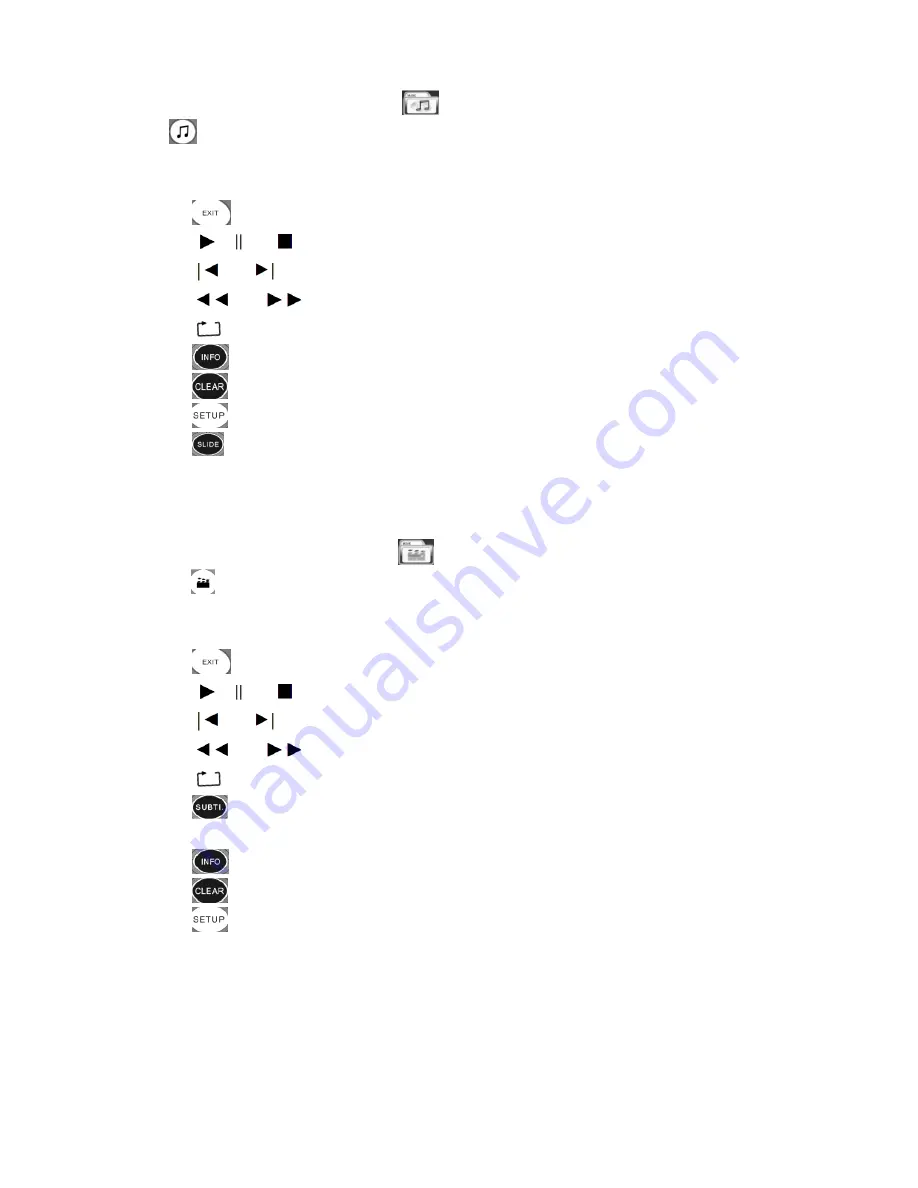
MMPR1_v2
VELLEMAN
8
•
Music Playback
Move the cursor to the music icon
and press [OK] to enter the playback mode or
press
in the main menu.
o
Press [V+] or [V-] to adjust the volume.
o
Press
to go back to the document management menu.
o
Press
, or to start, pause or stop the playback.
o
Press
or
to select the previous or next file.
o
Press
or
to fast reverse or fast forward.
o
Press
to select the repeat mode: normal, repeat one, repeat all.
o
Press
to open/close the information menu.
o
Press
to show/hide the information on the screen.
o
Press
to enter the music setup menu.
o
Press
to start/stop the slideshow.
•
Video Playback
Move the cursor to the video icon
and press [OK] to enter the video playback mode
or press in the main menu.
o
Press [V+] or [V-] to adjust the volume.
o
Press
to go back to the document management menu.
o
Press
, or to start, pause or stop the playback.
o
Press
or
to select the previous or next file.
o
Press
or
to fast reverse or fast forward.
o
Press
to select the repeat mode: normal, repeat one, repeat all.
o
Press
to select the subtitle language.
o
Press [EQ] to enter the equalizer.
o
Press
to open/close the information menu.
o
Press
to show/hide the information on the screen.
o
Press
to enter the music setup menu.
Содержание MMPR1
Страница 4: ...MMPR1_v2 VELLEMAN 4...
Страница 13: ...MMPR1_v2 VELLEMAN 13...
Страница 22: ...MMPR1_v2 VELLEMAN 22...
Страница 31: ...MMPR1_v2 VELLEMAN 31...
Страница 40: ...MMPR1_v2 VELLEMAN 40...
Страница 48: ...MMPR1_v2 VELLEMAN 48...























