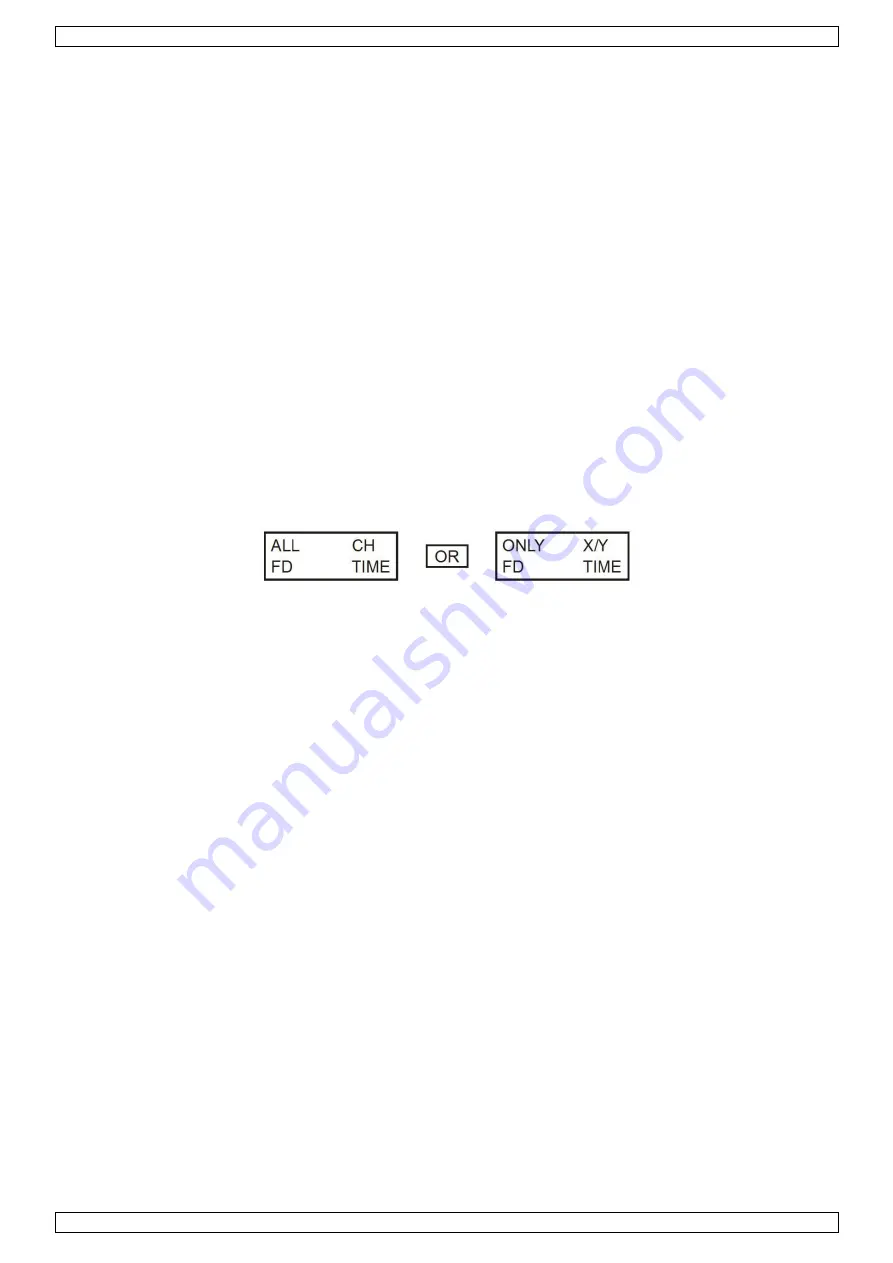
VDPC174
V. 02
–
14/06/2018
9
©Velleman nv
Deleting a Scanner of a DMX Channel
1.
Activate the ASSIGN or REVERSE mode.
2.
Tap the scanner button to select the scanner you wish to delete.
3.
Press the MODE and AUTO / DEL buttons simultaneously. All LEDs will flash three times
indicating the requested operation has been performed.
Deleting All DMX Channels
1.
Switch off the unit.
2.
Press the MODE and AUTO / DEL buttons simultaneously.
3.
While holding the two buttons, turn the power back on to the unit. All LEDs will flash briefly
indicating the requested operation has been performed.
Displaying the DMX Channel
1.
Press the FINE and MODE buttons simultaneously.
2.
Press the FINE and MODE buttons again, lighting the reverse LED.
3.
Press the SCANNER button that is set at the desired pan and tilt and the LCD will display the
DMX values for pan and tilt.
f.
Fade Time
Fade Time / Assigning a Fade Time
1.
With the unit switched off, press the MODE and TAP / DISPLAY buttons simultaneously.
2.
Switch on the unit, tap the TAP / DISPLAY button to change between FADE TIME and ASSIGN
FADE TIME, the LCD will display:
3.
Press the MODE and TAP / DISPLAY buttons simultaneously to store your setting into memory.
If you do not wish to save your setting, press the BLACKOUT key to exit this operation.
g.
Playback
Running Scenes
There are three modes in which you can run scenes and chases: MANUAL mode, AUTO mode and
MUSIC mode.
Manual Mode
1.
When the power is turned on, the unit enters manual mode automatically.
2.
Check and verify that both the AUTO and MUSIC LEDs are off.
3.
Use the bank UP / DOWN button to select the bank with the scenes you wish to run.
4.
Press the SCENE button corresponding to the scene you wish to display.
Auto Mode
This function allows you to run a bank of programmed scenes in sequence.
1.
Press the AUTO / DEL button to enter into AUTO mode. The AUTO LED will light indicating the
AUTO mode is active.
2.
Use the bank UP / DOWN button to select a bank of scenes to run.
3.
After selecting the bank of scenes to run, you can use the SPEED slider and FADE TIME slider
to adjust the speed of the scene progression.
4.
You can use the TAP SYNC / DISPLAY button to set the speed instead. The amount of time
between the last two taps will instruct the controller in the length of time between steps. This
setting will stay in effect until the speed slider is moved.
5.
Press the AUTO / DISPLAY button to exit AUTO mode.
Music Mode
1.
Press the MUSIC / BANK COPY button to activate MUSIC mode.
2.
Use the bank UP / DOWN button to select a bank of scenes you wish to run. The scenes
Содержание HQ POWER VDPC174
Страница 2: ...VDPC174 V 02 14 06 2018 2 Velleman nv...
























