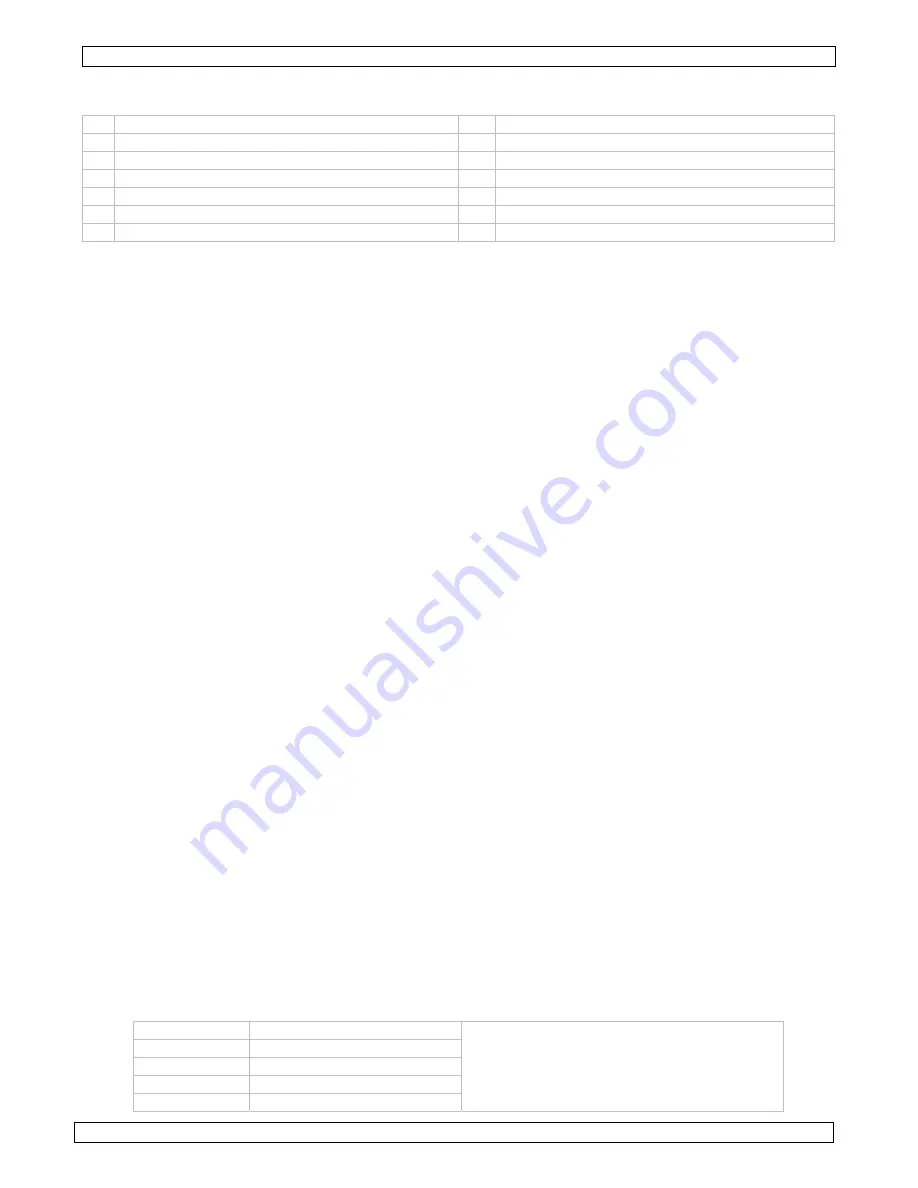
BDET1
23.06.2010
©Velleman nv
4
5.
Overview
Refer to the illustrations on page
2
of this manual.
1
currency
8
On/Off button
2
battery status
9
DIR/CLEAR button
3
number of notes
10
update socket
4
mode (ADD or SINGLE)
11
direction indicator – rear
5
value
12
direction indicator – front
6
MODE/CUR button
13
DC input jack
7
entrance slot
14
exit slot
6.
Operation
Refer to the illustrations on page
2
of this manual.
•
The
BDET1
can work either via the included mains adaptor, the included car cigar lighter cable or
using the built-in rechargeable battery.
AC adaptor/car cigar lighter socket
•
Connect the DC output of the adaptor or car cigar lighter cable into the DC input jack
[13]
.
•
Plug the adaptor into a suitable mains outlet or plug the car lighter plug into a 12V car cigar lighter
receptacle.
•
The detector automatically switches on and performs a self-test.
•
The LCD backlight is always on and the battery is charged when necessary.
Internal battery
•
Switch on the detector by pressing and holding the On/Off button
[8]
for 3s. Press and hold again for
3s to switch it off.
•
The LCD backlight switches off after 10s, data is still maintained. Press any button or insert a
banknote to switch the backlight on again.
•
To save power, the detector will enter sleep mode after 5 minutes of inactivity. It can be put back in
active mode by pressing the On/Off button
[8]
. However, previous data is lost.
•
The battery status is indicated on the display
[2]
.
Set currency
•
The detector can detect either Euro banknotes or Pound sterling (GBP). To switch between them,
press and hold the MODE/CUR button
[6]
for 2s. The currency is indicated
[1]
on the display.
•
The selected currency is memorized when the device is switched off.
Show denomination or total value
•
The display can either show
[5]
the value of the last inserted banknote (single mode) or the sum of
all inserted banknotes (add mode).
•
Press the MODE/CUR button
[6]
to switch to add mode (display indicates ADD
[4]
). The sum value
is shown on the bottom line
[5]
.
•
Press the MODE/CUR button
[6]
again to switch to single mode (display indicates SINGLE
[4]
). The
denomination of the last inserted banknote is shown on the bottom line
[5]
.
Note:
the number of banknotes passed through the detector is always indicated
[3]
.
Banknote exit
•
Banknotes always have to be inserted via the front of the device
[7]
. They can be ejected either
back through the front
[7]
or via the back
[15]
.
•
To set the exit direction, shortly press the DIR/CLEAR button
[9]
. An arrow on the display
[12, 13]
indicates in which direction the accepted banknotes are ejected. Press again to change the direction.
Note:
suspected banknotes are always ejected in the opposite direction of the accepted banknotes.
•
The selected direction is memorized when the device is switched off.
Inserting banknotes
•
Flatten the banknote prior to inserting it into the devise.
•
Slide the banknote lengthwise into the entrance slot
[7]
in any direction with any side facing up.
•
The banknote will be drawn into the detector, analyzed and ejected again via the selected direction.
•
Suspected banknotes will be ejected in the opposite direction from the accepted ones and the
detector will beep 3 times. An error code is displayed
[3]
shortly.
E1
size error (2D test)
*: can be caused by folded banknotes or
multiple banknotes inserted simultaneously
E2 magnetic
ink
error
E3
magnetic code error
E4/E5 infrared
error
E6/E7/E8 paper
intensity*
Содержание BDET1
Страница 2: ...23 06 2010 BDET 2 T1 Vellema an nv...






















