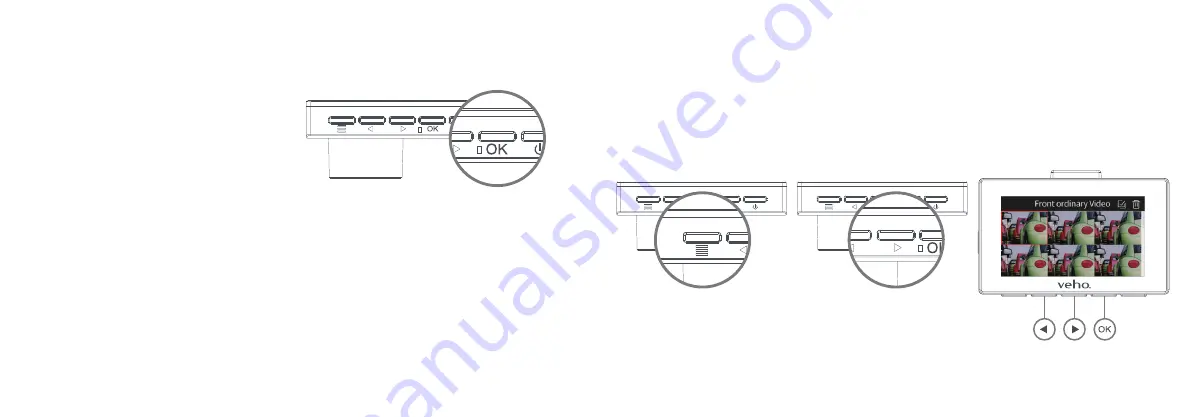
Playback mode
To playback recorded footage using the Muvi KZ2 set the
camera to ‘Record/Photo/Stand-by’ mode then press and
hold the ‘Right/Down’ button for 3 seconds (approx).
Once in playback mode, use the ‘Left’ and ‘Right’ buttons
to scroll through the footage, then press the ‘OK’ button
to view the selected footage.
Video recording
During normal operation the camera will automatically
start recording when the vehicle engine is switched on
and stop recording when the engine is switched off.
The footage will be automatically saved to the microSD
card.
Should you need to start recording manually press
the ‘OK’ button when on the camera home screen.
The video timer will start indicating that the camera
is recording. Press the ‘OK’ button again to stop
recording.
If you are involved in a collision the G-sensor function
will be triggered, this will lock the camera footage for 5
seconds before and after the incident. This footage will
then be protected from being overwritten by the loop
recording feature.
3 seconds
Содержание Muvi Drive Cam KZ-2
Страница 1: ......












