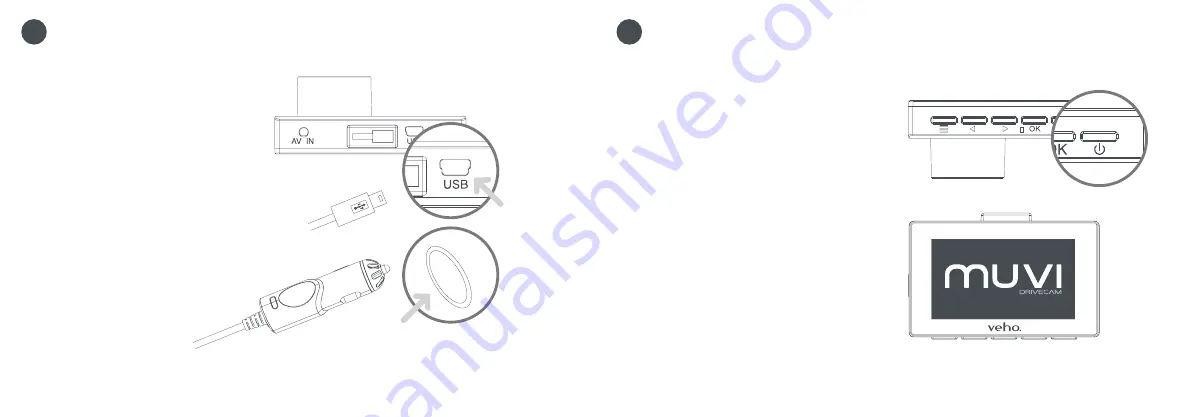
Using the KZ2
Power on/off
Press and hold the ‘Power’ button for 3 seconds
(approx) to power on the camera, the Muvi KZ2 loading
screen should appear. Press and hold the ‘Power’
button for a further 3 seconds (approx) to shut down
the camera.
To turn the screen off whilst recording press the
‘Power’ button once, this feature is intended to prevent
distraction whilst driving.
Please note the camera will automatically switch on
and off when connected to the vehicle.
5
3 seconds
Charging the KZ2
Before using the Muvi KZ2 for the time it is
essential that the camera is fully charged. Using
the supplied 12v cable connect the camera to
the vehicles 12v output port. We recommend
leaving the camera connected to a power source
when in use.
12v
4
Содержание Muvi Drive Cam KZ-2
Страница 1: ......






























