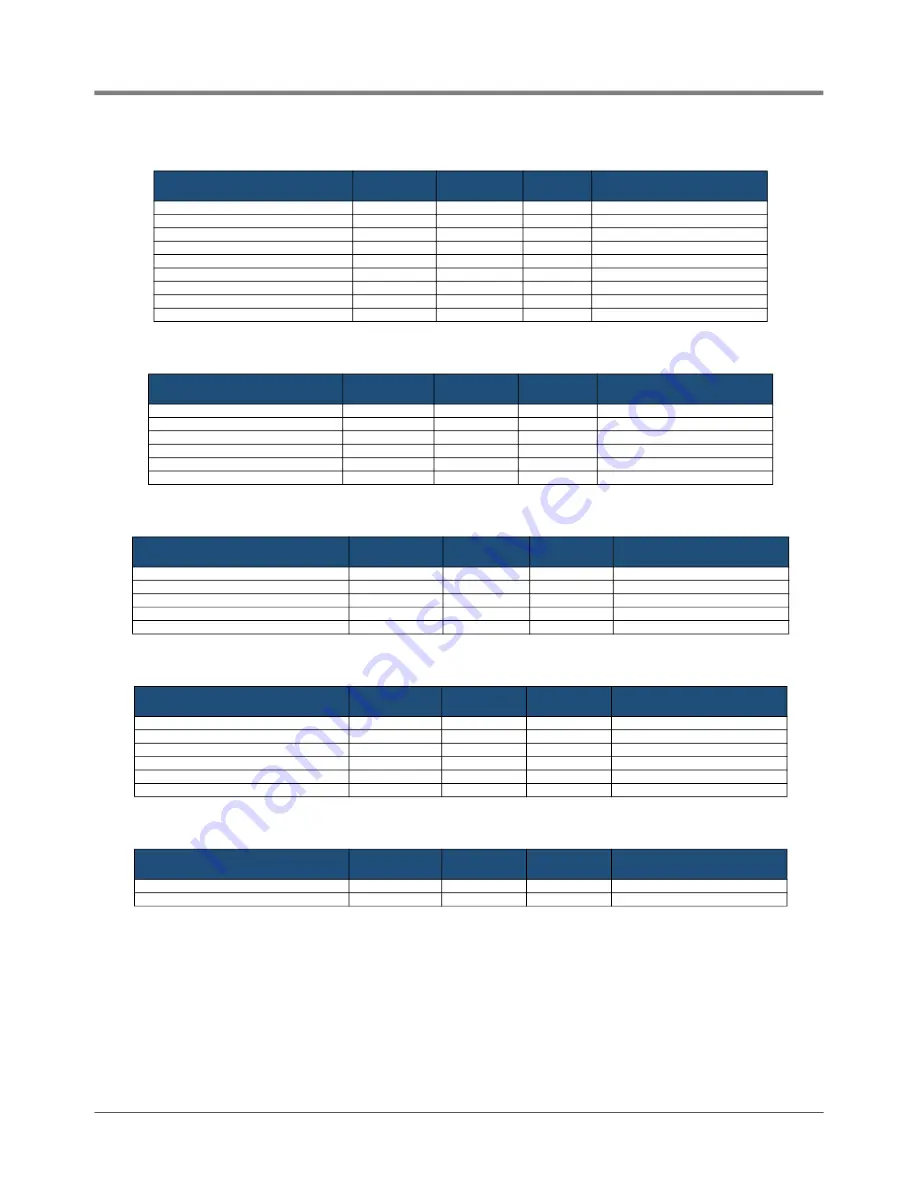
Appendix A
Interface To BACnet & Modbus Tables
A-3
Table A-4. Liquid_Sensor Veeder-Root Interface Mappings to BACnet, Modbus and SNMP
Table A-5. Input Veeder-Root Interface to BACnet, Modbus and SNMP
Table A-6. Type_A_Sensor Veeder-Root Interface to BACnet, Modbus and SNMP
Table A-7. Type_B_Sensor Veeder-Root Interface to BACnet, Modbus and SNMP
Table A-8. Printer Veeder-Root Interface to BACnet, Modbus and SNMP
Point Name
BACnet
Object Type
BACnet
Object ID
Modbus
Register
SNMP OID
Sensor X Setup Data Warning
BI
X001
10X01
1.3.6.1.4.1.6347.0.XX1.1.0
Sensor X Fuel Alarm
BI
X002
10X02
1.3.6.1.4.1.6347.0.XX1.2.0
Sensor X Out Alarm
BI
X003
10X03
1.3.6.1.4.1.6347.0.XX1.3.0
Sensor X Short Alarm
BI
X004
10X04
1.3.6.1.4.1.6347.0.XX1.4.0
Sensor X Water Alarm
BI
X005
10X05
1.3.6.1.4.1.6347.0.XX1.5.0
Sensor X Water Out Alarm
BI
X006
10X06
1.3.6.1.4.1.6347.0.XX1.6.0
Sensor X High Liquid Alarm
BI
X007
10X07
1.3.6.1.4.1.6347.0.XX1.7.0
Sensor X Low Liquid Alarm
BI
X008
10X08
1.3.6.1.4.1.6347.0.XX1.8.0
Sensor X Liquid Warning
BI
X009
10X09
1.3.6.1.4.1.6347.0.XX1.9.0
Point Name
BACnet
Object Type
BACnet
Object ID
Modbus
Register
SNMP OID
Input X Input Setup Data Warning
BI
X001
10X01
1.3.6.1.4.1.6347.0.XX1.1.0
Input X Input Normal
BI
X002
10X02
1.3.6.1.4.1.6347.0.XX1.2.0
Input X Input Alarm
BI
X003
10X03
1.3.6.1.4.1.6347.0.XX1.3.0
Input X Generator Off
BI
X004
10X04
1.3.6.1.4.1.6347.0.XX1.4.0
Input X Generator On
BI
X005
10X05
1.3.6.1.4.1.6347.0.XX1.5.0
Input X Input Out Alarm
BI
X006
10X06
1.3.6.1.4.1.6347.0.XX1.6.0
Point Name
BACnet
Object Type
BACnet
Object ID
Modbus
Register
SNMP OID
Type-A Sensor X Setup Data Warning
BI
X001
10X01
1.3.6.1.4.1.6347.0.XX1.1.0
Type-A Sensor X Fuel Alarm
BI
X002
10X02
1.3.6.1.4.1.6347.0.XX1.2.0
Type-A Sensor X Out Alarm
BI
X003
10X03
1.3.6.1.4.1.6347.0.XX1.3.0
Type-A Sensor X Short Alarm
BI
X004
10X04
1.3.6.1.4.1.6347.0.XX1.4.0
Type-A Sensor X Water Alarm
BI
X005
10X05
1.3.6.1.4.1.6347.0.XX1.5.0
Point Name
BACnet
Object Type
BACnet
Object ID
Modbus
Register
SNMP OID
Type-B Sensor X Setup Data Warning
BI
X001
10X01
1.3.6.1.4.1.6347.0.XX1.1.0
Type-B Sensor X Fuel Alarm
BI
X002
10X02
1.3.6.1.4.1.6347.0.XX1.2.0
Type-B Sensor X Out Alarm
BI
X003
10X03
1.3.6.1.4.1.6347.0.XX1.3.0
Type-B Sensor X Short Alarm
BI
X004
10X04
1.3.6.1.4.1.6347.0.XX1.4.0
Type-B Sensor X High Liquid Alarm
BI
X005
10X05
1.3.6.1.4.1.6347.0.XX1.5.0
Type-B Sensor X Liquid Warning
BI
X006
10X06
1.3.6.1.4.1.6347.0.XX1.6.0
Point Name
BACnet
Object Type
BACnet
Object ID
Modbus
Register
SNMP OID
Printer X Out of Paper
BI
X001
10X01
1.3.6.1.4.1.6347.0.XX1.1.0
Printer X Error
BI
X002
10X02
1.3.6.1.4.1.6347.0.XX1.2.0
Содержание ProtoNode FPC-N54
Страница 1: ...Manual No 577014 491 Revision A ProtoNode FPC N54 Gateway Startup Guide...
Страница 47: ......


















