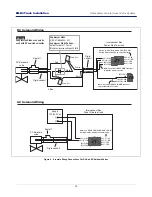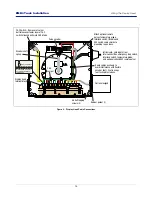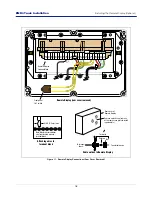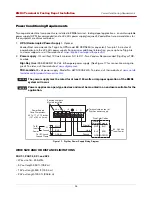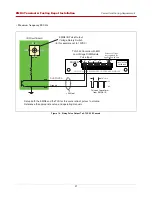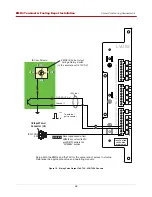14
EMR
3
- Truck Installations
EMR4 Truck Installation
Wiring The Display Head
Wiring The Display Head
1.
With the Display Head cover still off, remove the nut and bushing from the top side panel cord grip connector.
Note: the maximum cable length between the Interconnect Box and the Display Head is 1000 feet (304.8
meters).
2.
Slide the cord grip nut and then the bushing over the IB cable leads. Pull enough cable through so that the
leads reach the terminal block on the display assembly and can be tie wrapped to the pulse encoder mounting
base as shown in Figure 9. Slide the tapered end of the bushing into the cord grip, then screw on the cord
grip nut and tighten securely.
3.
Attach the four-wire IB cable to the terminal block where shown in Figure 9. Attach the drain wire of the IB
cable to a grounding lug on the Pulse Encoder mounting base.
When stripping wire for terminal block connections, be careful not to nick the individual strands. Also, be sure
to tighten each terminal so the wire can not be pulled out. A failure to follow either of these instructions can re-
sult in signal loss and faulty operation.
4.
If you have the optional temperature probe and/or ESS switch, remove the lower cord grip nut and slide it,
then the tapered bushing, over the temperature probe and/or ESS switch cable. Pull enough cable through so
that the leads reach the terminal block on the display assembly and can be tie wrapped to the pulse encoder
mounting base as shown in Figure 9. Slide the bushing into the cord grip and then screw the cord grip nut
onto the cord grip and tighten securely. Attach the shield of the temperature probe cable and/or ESS switch
cable to a grounding lug on the pulse encoder mounting base.
5.
Attach each wire (no polarity) of the 2-conductor temperature probe and/or ESS switch cable(s) where shown
on the terminal block label.
6.
Tie wrap the IB, ESS switch, and temp probe (if installed) cables to the Pulse Encoder mounting base.
7.
For transfer Interlock applications, attach the two wires in the switch cable where shown on the terminal block
label and tie wrap the cable to the pulse encoder’s mounting base.
8.
Replace the Display Head cover and screw in the four cover retaining bolts just enough to hold them in (the
cover will be removed later for system calibration).
9.
Using the tie wraps from the installation kit, attach the 4-wire cable from the Display Head to the Interconnect
Box along the inside of the truck frame, to existing piping, or to the reel motor cable back to the cab. Avoid
sharp bends and placements where vibration might wear through the cable. Allow ample cable length to
compensate for tilt-cab trucks and to avoid putting additional stress on the assembly. Running the cable
through a split loom or tubing will offer added protection from weather and abrasion. Use a rubber grommet or
cord grip to line the hole where cable passes through truck cab wall or floor. Tractor-trailer installations will
require detachable plugs, and either a separate tensioning device much like that used to protect air lines, or
perhaps attach the cable to one of the existing air lines with tie wraps.
10. Check continuity between the Display Head chassis and IB chassis through the vehicle frame. This resistance
must be less than 1 ohm.