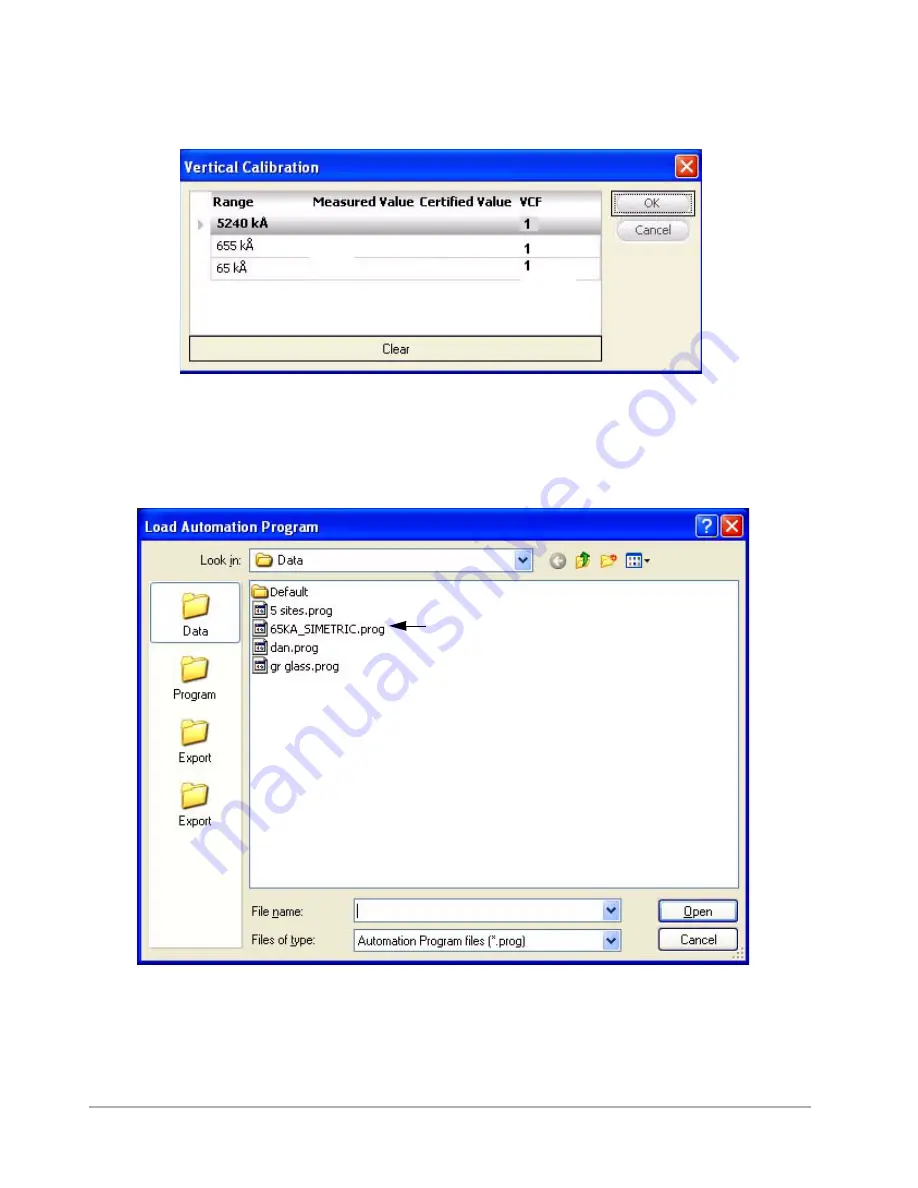
Calibration and Maintenance
9-3
Figure 9-1: Vertical Calibration Dialog Box with Cleared VCFs
7
Select
File > Open
from the menu bar. The
Local Automation Program
dialog box appears.
8
Select the 65KA_SIMETRIC.prog file from Data folder in the C:\\DEKTAK\Program folder (see
Figure 9-2: Simetric Program File
9
If your system includes the X-Y auto stage:
a.
Select
Window > Scan Routines
.
b.
Select
Edit > Global Edit Mode
.
Содержание Dektak 150
Страница 1: ......
Страница 2: ...P N 980 294 Standard P N 980 298 Cleanroom Revision A DEKTAK 150 SURFACE PROFILER USER S MANUAL ...
Страница 7: ......
Страница 17: ......
Страница 81: ......
Страница 105: ......
Страница 149: ......
Страница 191: ......
Страница 251: ......
Страница 257: ...A 6 Facilities Specifications Figure A 6 Dektak 150 without Enclosure Side View ...
Страница 258: ...Facilities Specifications A 7 Figure A 7 Dektak 150 Dimensions without Enclosure Top View ...
Страница 259: ...A 8 Facilities Specifications Figure A 8 Dektak 150 without Enclosure Center of Mass ...
Страница 273: ......
Страница 283: ......
Страница 320: ...3D Mapping Function E 37 Figure E 26 Database Options Button Figure E 27 Database Options Dialog Box ...
Страница 321: ......
Страница 331: ......
Страница 333: ......
Страница 336: ......
Страница 337: ......
Страница 349: ......
















































