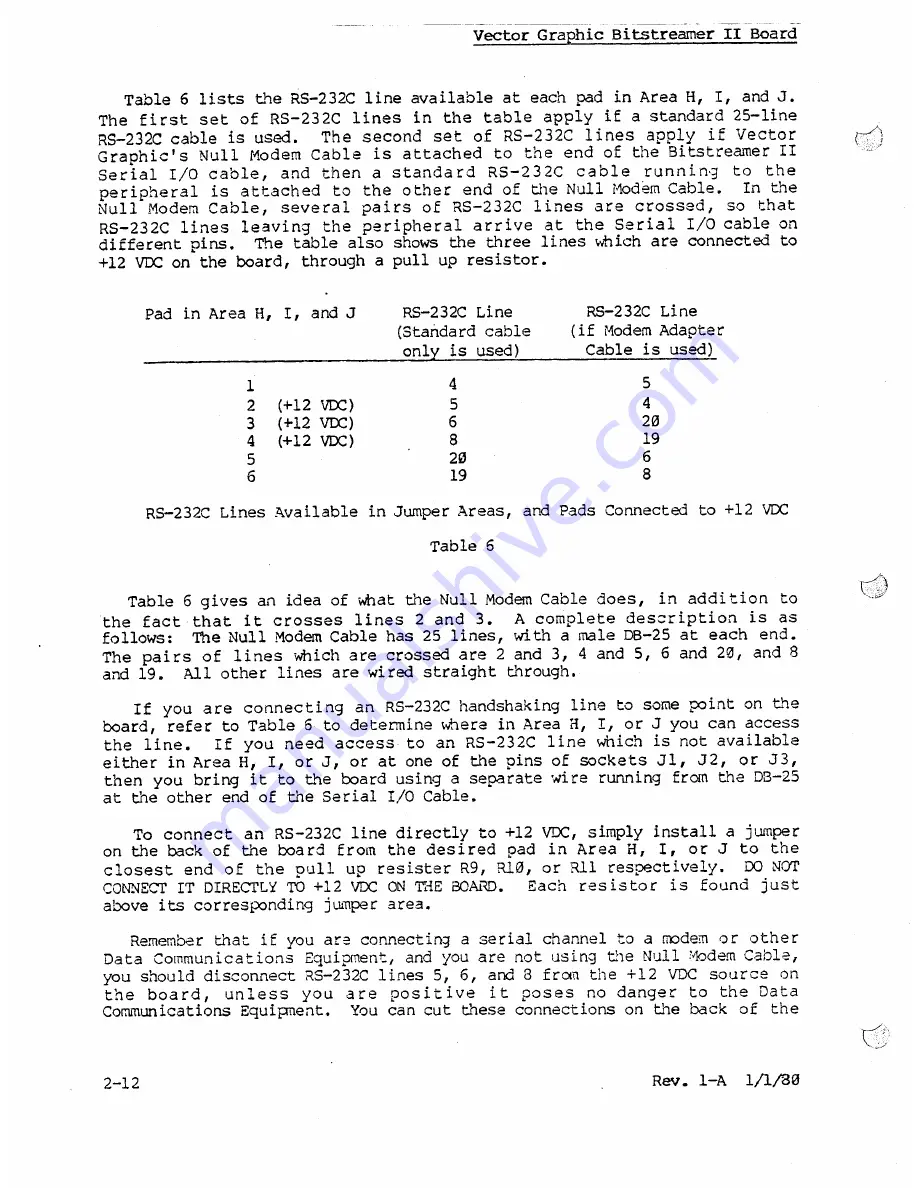
Table 6 lists t.."1e
RS-232C line available at each pad in Area H, I, and J.
The
first
set of RS-232C
lines
in the table
apply
if a standard 25-line
RS-232C cable is used.
The
second
set of RS-232C
lines
apply
if
Vector
Graohic's
Null
Modem
Cable
is attached
to the end of the Bitstreamer II
Serlal
I/O cable,
and then
a standard
RS-232C
cable
running
to
the
peripheral
is attached
to the other
end of the Null l·lodem
Cable.
In t.~e
Null Modem
Cable,
several
pairs
of RS-232C
lines
are crossed,
so that
RS-232C
lines
leaving
the peripheral
arrive
at the Serial
I/O cable on
different pins.
The table also shows the three lines \vhich are connected to
+12 VDC on the board, through a pull up resistor.
RS-232C Line
(Standard cable
only is used)
RS-232C Line
(if Modem Adapter
Cable is used)
1
2
(+12 VOC)
3
(+12 VDC)
4
(+12 VOC)
5
6
Table 6 gives an idea of what the Null Modem Cable does,
in addition
to
the fact that
it crosses
lines
2 and
3.
A complete
description
is as
follows:
The Null Modem Cable has 25 lines, with a male DB-25 at each
end.
The pairs
of lines
which are crossed are 2 and 3, 4 and 5, 6 and 20, and 8
and 19.
All other lines are wired straight through.
If you are connecting
an RS-232C handshaking line to some point on t.~e
board, refer to Table 5 to detennine \vhere in Area H, I, or J you can access
the line.
If you need
access
to an RS-232C
line which is not available
either in Area H, I, or J, or at one of the pins of sockets Jl, J2,
or J3,
then you bring it to the board using a separate wire running from the D8-25
at the other end of the Serial I/O Cable.
To connect
an RS-232C line directly to +12 VDC, simply install a jumper
on the back of the board
from
the desired
pad
in Area H,
I, or J to the
closest
end of the pUll
up resister R9, Rl0, or Rll resp:ctively.
00
NOT
CONNECT IT DIRECTLY TO +12 VOC ON THE
BOAL1D.
Each
res istor
is found
just
above its corresponding jumper area.
Remember that if you are connectinj a serial channel to a modem or other
Data Communications
Equipment, and you are not using the Null :lodemCable,
you should disconnect RS-232C lines 5, 6, and 8 from the +12
VDC
source
on
the
board,
unless
you
are
positive
it poses
no danger
to the Data
Communications Equipment.
You can cut these connections on the back of the
Содержание Bitstreamer II
Страница 1: ...lit t tiCAli1iC I JI U E I mAnUAL...
Страница 2: ......
Страница 3: ...BITSTREAMER II BOARD Revision 1 USER S MANUAL Revision A January 1 1980...
Страница 6: ......
Страница 8: ......
Страница 18: ......
Страница 19: ......
Страница 24: ......
Страница 46: ......
Страница 50: ......
Страница 52: ......
Страница 53: ......
Страница 54: ......






























