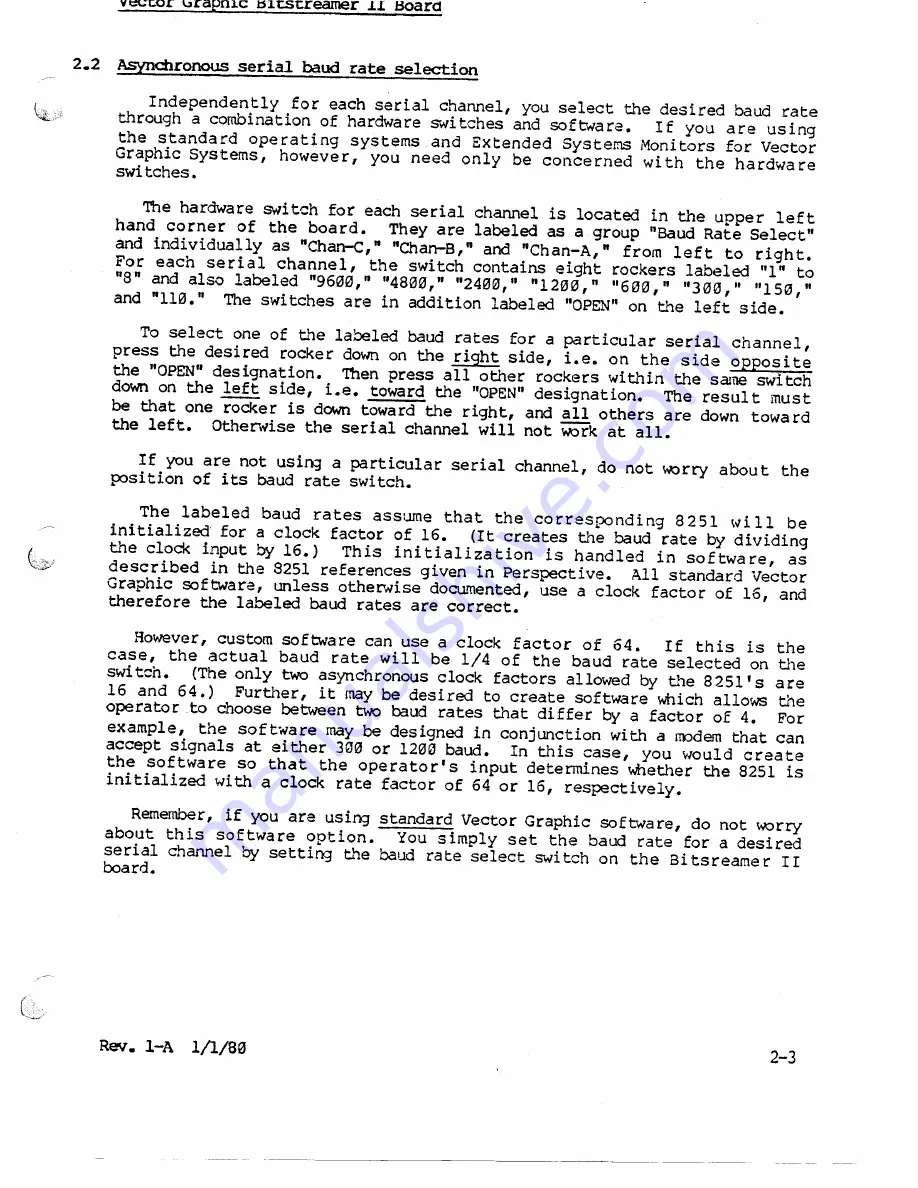
2.2
Asynchronous
serial baud rate selection
Independently
for each serial channel, you select ~~e desired baud rate
through a combination of hardware
s•.••
itches and software.
If you
are
using
the standard
operating
systems
and
Extended
Systems
Monitors
for Vector
Graphic Systems,
however,
you need
only
be concerned
with
the hardware
switches.
'!he hardware switch for each serial channel is located in the upper
left
hand
corner
of the board.
They are labeled as a group "Baud Rate Select"
and individually as "Chan-c," "Chan-B," and "Chan-A,"
from
left
to right.
For
each
serial
channel,
the switch contains eight rockers labeled "1" to
"8" and also labeled "9600," "4800," "2400," "1200,"
"600,"
"300,"
"150,"
and "110."
The switches are in addition labeled "OPEN" on the left side.
To select one of the labeled baud rates for a particular
serial channel,
press the desired rocker down on the right side, i.e. on the
side
opposite
the "OPEN" designation.
Then press all other rockers within the same switch
down on the left side, Le.
toward the "OPEN" designation.
The resul t must
be that one rocker is down toward the right, and all others are down
toward
the left.
Otherwise the serial channel will not work at all.
If you are not using a particular serial channel, do not worry about
the
position of its baud rate switch.
The
labeled
baud
rates
assume
that
the corresponding
8251
will
be
initialized for a clock factor of 16.
(It creates the baud rate by dividing
the clock input
by
16.)
This
initialization
is
handled
in software,
as
described
in the 8251 references given in Perspective.
All standard Vector
Graphic software, unless otherwise do~mented,
use a cloCk factor of 16, and
therefore the labeled baud rates are correct.
However, custom software can use a cloCk factor
of 64.
If this
is the
case,
the actual
baud
rate will
be 1/4 of the baud
rate selected on tl1e
switch.
(The only two asynchronous clock factors allowed by ~~e 8251's
are
16 and 64.)
Further, it may be desired to create software which allows the
operator to choose between two baud rates that differ by a factor of 4.
For
example,
the software
may be designed in conjunction wi~~ a modem that can
accept signals at either 300 or 1200 baud.
In this case,
you would
create
the software
so that
the operator's
input determines whether the 8251 is
initialized with a clock rate factor of 64 or 16, respectively.
Remember,
if you are using standard Vector Graphic software, do not worry
about
this
software
option.
You
simply
set
the baud rate for a desired
serial channel
by
setting b~e baud rate select switch on the Bitsreamer
II
board.
Содержание Bitstreamer II
Страница 1: ...lit t tiCAli1iC I JI U E I mAnUAL...
Страница 2: ......
Страница 3: ...BITSTREAMER II BOARD Revision 1 USER S MANUAL Revision A January 1 1980...
Страница 6: ......
Страница 8: ......
Страница 18: ......
Страница 19: ......
Страница 24: ......
Страница 46: ......
Страница 50: ......
Страница 52: ......
Страница 53: ......
Страница 54: ......






























