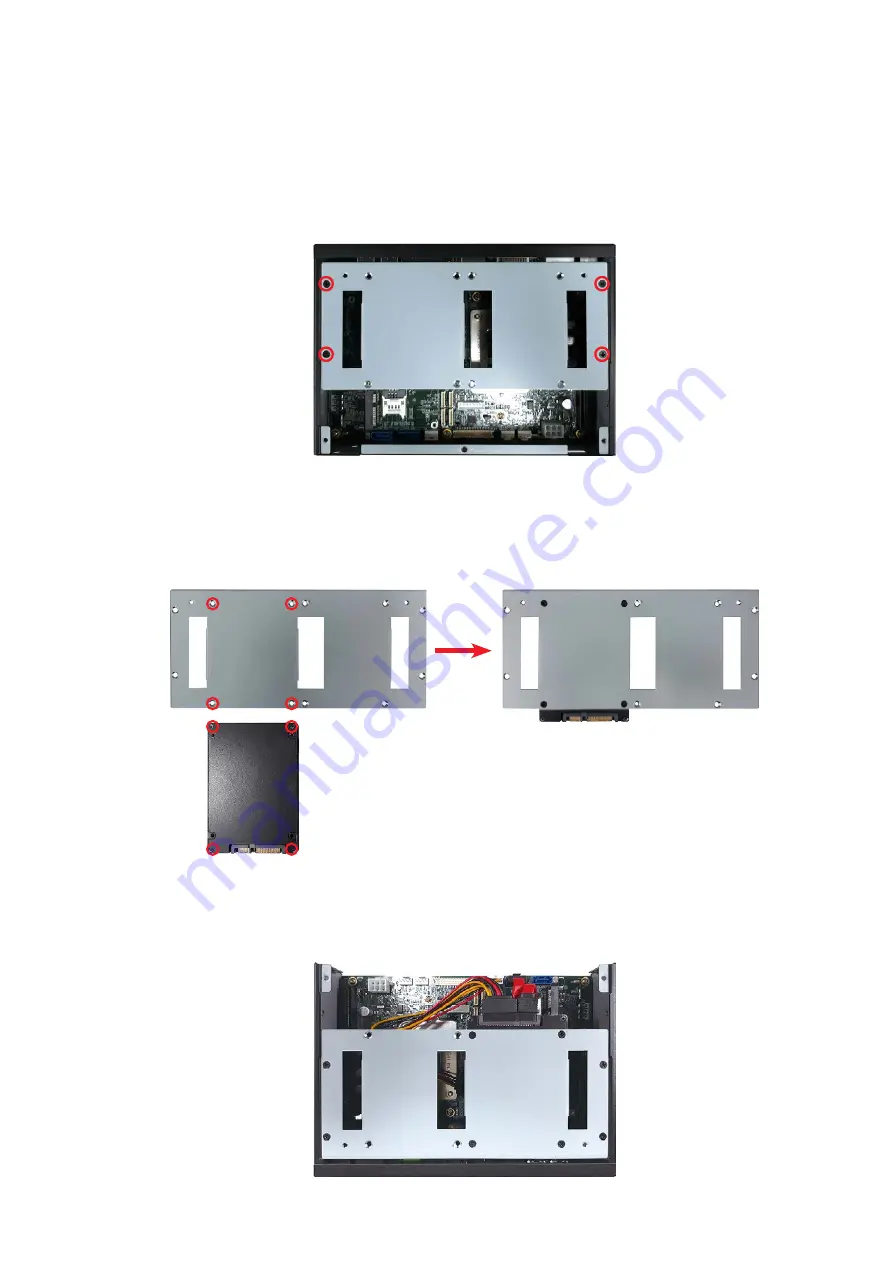
40
©Vecow SPC-5600 User Manual
SYSTEM SETUP
3.7
Installing SSD/HDD
3.7.1 Installing SSD/HDD of SPC-5600
Step 1
Remove four F#6-32 (red).
Step 3
Installing power and SATA cable with SSD/HDD.
Step 2
Install SSD/HDD on HDD Tray
Lock KH-M3 screw. (One SSD/HDD with four KH-M3 screws)