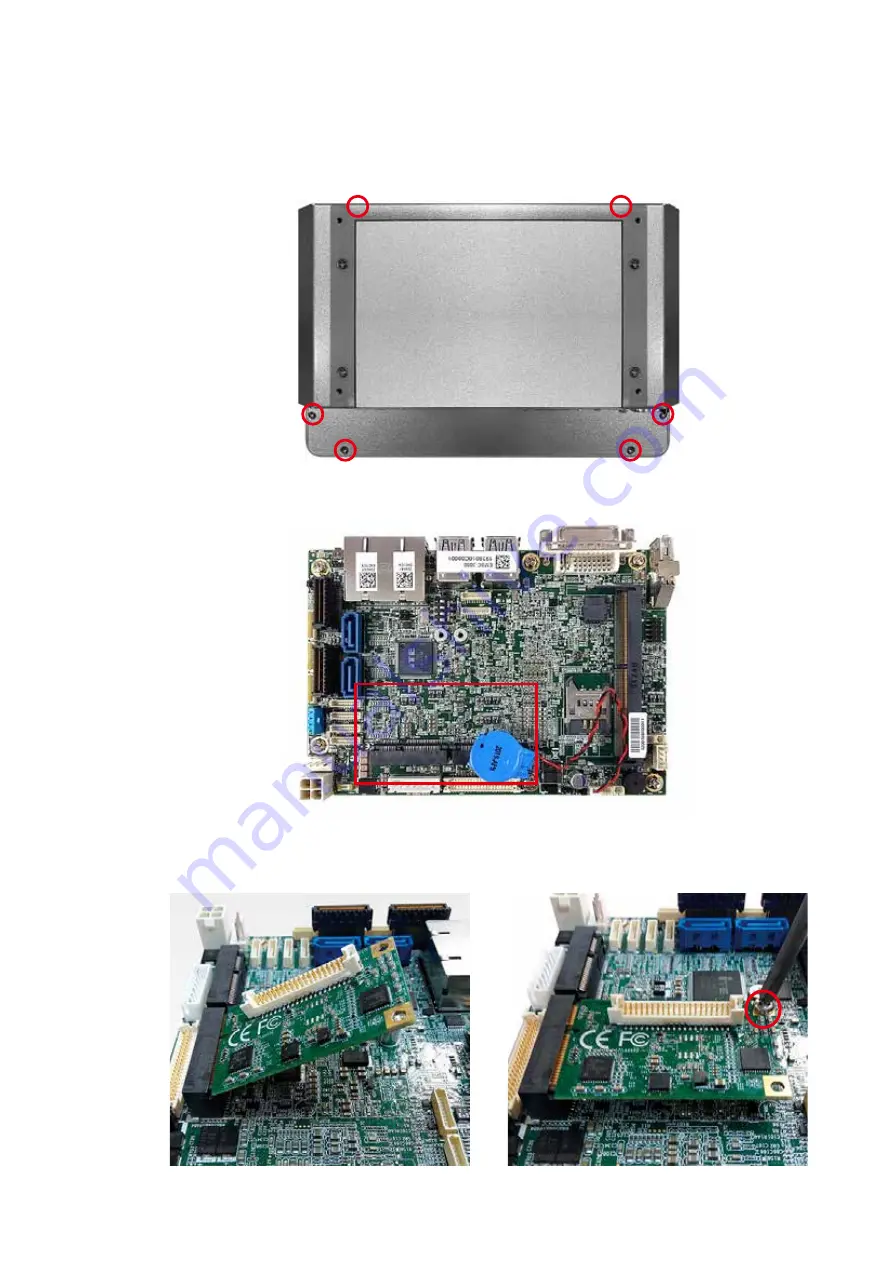
32
©Vecow MTC-7000 User Manual
SYSTEM SETUP
3.2 Installing Mini PCIe Cards
Step 1
Remove 4pcs screws from system chassis.
Step 2
Install Mini PCIe card into Mini PCIe socket.
Step 3
Install Mini PCIe card into
the Mini PCIe slot.
Step 4
Fasten one M2.5 screw.