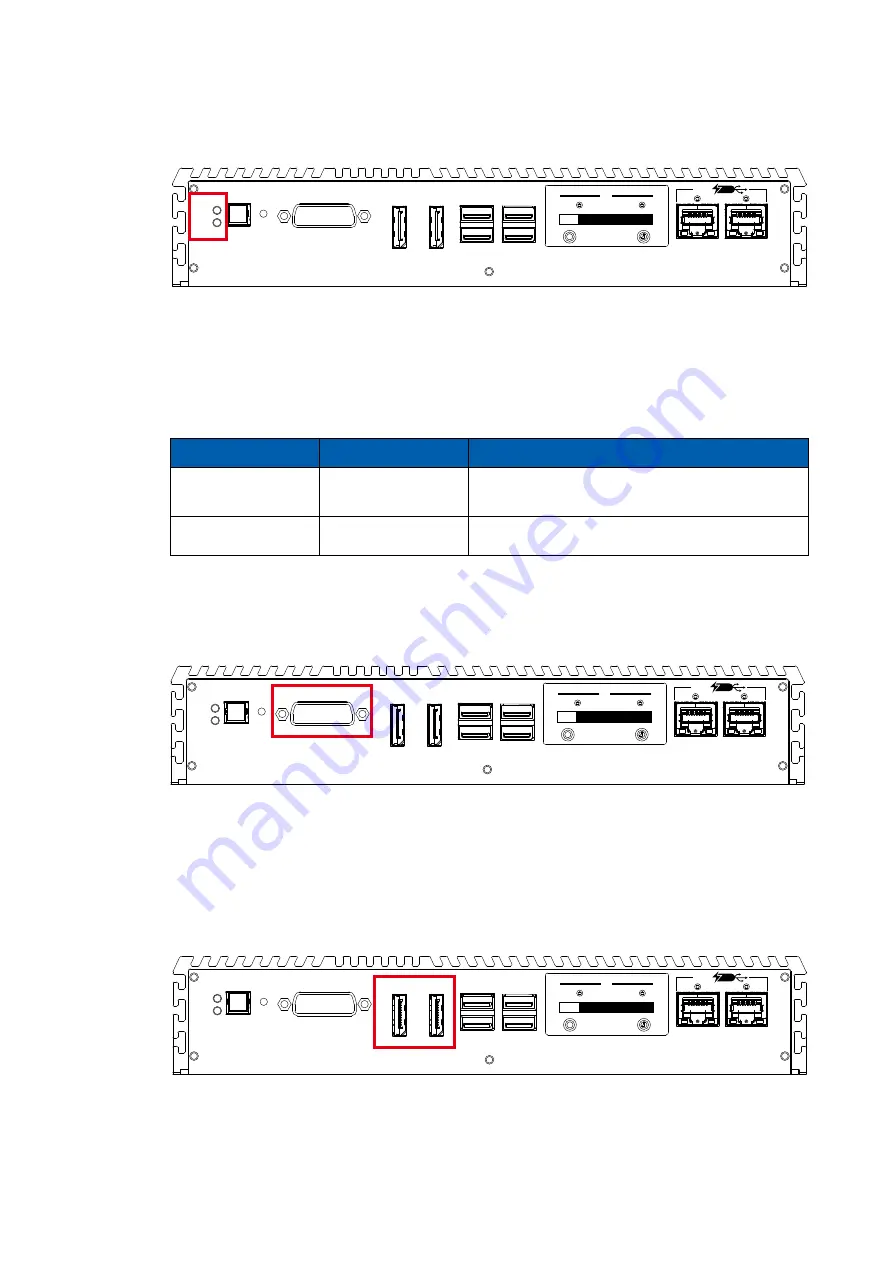
35
©Vecow MTC-6000 User Manual
GETTING TO KNOW YOUR MTC-6000
2.2.4 PWR and HDD LED Indicator
LED Color
Power Status
System Status
Yellow
HDD/CFast
• On/Off : Storage status, function or not.
• Twinkling : Data transferring.
Green
Power
System power status (on/off)
HDD LED/Yellow : A hard disk/CFast LED. If the LED is on, it indicates that
MTC-6000 storage is functional. If it is off, it indicates that the system's storage
is not functional. If it is flashing, it indicates data access activities.
Power LED/Green : If the LED is solid green, it indicates that the system is
powered on.
USB 3.0
USB 3.0
POWER
RESET
HDD
PWR
DP 1
DP 2
LAN1
LAN2
DVI-D
CFast
SIM 1
SIM 2
1
WLAN
2
WLAN
PD
Powered
Device
2.2.5 DVI-D Connector
The DVI-D connector on the front panel supports DVI display modes. The DVI
output mode supports up to 1920 x 1200 resolution.
USB 3.0
USB 3.0
POWER
RESET
HDD
PWR
DP 1
DP 2
LAN1
LAN2
DVI-D
CFast
SIM 1
SIM 2
1
WLAN
2
WLAN
PD
Powered
Device
2.2.6 DisplayPort
Onboard DisplayPort connection supports up to 4096 x 2304 resolutions at 60Hz.
DP2 will not be enabled when MTC-6000 supports dual-channel 24-bit LVDS
display.
USB 3.0
USB 3.0
POWER
RESET
HDD
PWR
DP 1
DP 2
LAN1
LAN2
DVI-D
CFast
SIM 1
SIM 2
1
WLAN
2
WLAN
PD
Powered
Device
















































