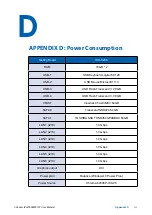101
©Vecow IVH-9204MX ICY User Manual
Appendix A
WDT group :
Write button :
Set WDT when WDT setup text is valid.
Stop button :
Cancel WDT and counting.
Use after Write button action.
WDT setup text :
User setting, WDT value, unit : second.
Use for Write button activate.
WDT counting text (read only) :
WDT counting by program timer after set WDT.
Shown after Write button action.
WDT setup day format texts (user setting) :
User setting, WDT value, format : day'hour'minute'second.
WDT counting day format text (read only) :
WDT counting, format : day'hour'minute'second.
POE group :
Read button :
Set POE configuration to get POE state.
Write button :
Set POE configuration to set POE state.
POE output text :
User setting, POE output state by hexadecimal bitmask - on/off.
Use for Write button activate.
POE writable text :
User setting, POE writable of POE configuration by hexadecimal bitmask -
yes/no.
Use for Write button activate.
POE mode text :
User setting, POE mode of POE configuration by hexadecimal bitmask -
Auto/Manual.
Use for Write button activate.
POE input text (read only) :
POE input state by hexadecimal bitmask - on/off.
Use for Read button activate.
POE text (read only) :
POE output state with input state and configuration.
Use for Write button activate.
POE output text (read only) :
POE output state with configuration.
Use for Write button activate.
POE input port texts (read only, port 4 ~ port 1) :
POE input port state
Use for Read button activate.
Содержание IVH-9204MX ICY
Страница 54: ...47 Vecow IVH 9204MX ICY User Manual SYSTEM SETUP Step 4 Finish Step 3 Remove eight flat head 6 32 screws...
Страница 58: ...51 Vecow IVH 9204MX ICY User Manual SYSTEM SETUP Step 5 Remove rear panel Step 6 Finish Step1 5...
Страница 59: ...52 Vecow IVH 9204MX ICY User Manual SYSTEM SETUP Step 7 Remove seven 6 32 screws Step 8 Remove front panel...
Страница 60: ...53 Vecow IVH 9204MX ICY User Manual SYSTEM SETUP Step 9 Remove extender Step 10 Remove 6 32 screw...
Страница 61: ...54 Vecow IVH 9204MX ICY User Manual SYSTEM SETUP Step 11 Remove 6 32 screw Step 12 Put out extender...
Страница 62: ...55 Vecow IVH 9204MX ICY User Manual SYSTEM SETUP Step 13 Remove SATA SATA power cable Step 14 Finish Step9 13...
Страница 75: ...68 Vecow IVH 9204MX ICY User Manual SYSTEM SETUP Step 7 Install the tray Step 8 Close the door...
Страница 76: ...69 Vecow IVH 9204MX ICY User Manual SYSTEM SETUP Step 9 Can use key to locked Step 10 Finish...